Windows Phone 7 Developer Tools Beta Released
Earlier today we shipped the beta of the Windows Phone 7 Developer Tools. You can download them here.
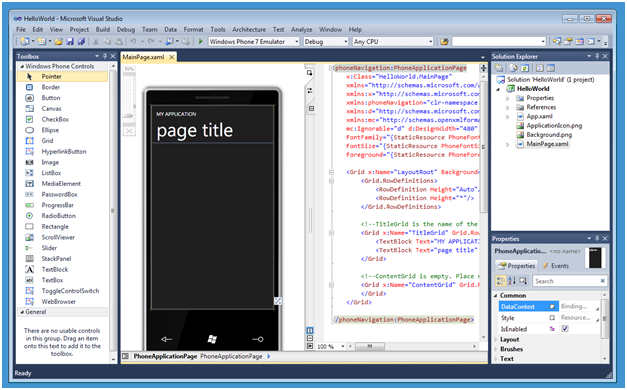
What is included in the Windows Phone Developer Tools
The Windows Phone Developer Tools Beta includes:
- Visual Studio 2010 Express for Windows Phone – a new free, express edition of Visual Studio 2010
- Express Blend for Windows Phone – a new free, edition of Blend focused on Windows Phone 7 development
- Silverlight for Windows Phone 7
- XNA Game Studio for Windows Phone 7
Integrated with the development tools is a phone emulator that enables you to easily develop and test Windows Phone 7 applications on your laptop or desktop machine – without requiring a phone device. It is hardware accelerated, supports multi-touch events on multi-touch capable monitors, and provides a really easy way to debug and try out your phone applications.
Devices for Developers
In addition to testing applications within the emulator, we are also this month starting to ship pre-release phones to developers. You can learn more about this program and sign-up to receive one from this blog post from the Windows Phone 7 team.
Learning More
I previously blogged a nice step-by-step tutorial that covers how to build a Twitter search application using Visual Studio 2010 Express for Windows Phone. It provides a nice introduction on how you can easily use Silverlight and the Visual Studio Tools for Windows Phone to quickly build applications. You can read and follow the tutorial here.
Read today’s blog post from the Windows Phone 7 team which provides more details on today’s release. It also mentions two new Silverlight controls – a Panorama and Pivot control - which will enable you to easily implement the new Windows Phone 7 navigation style. These controls are not implemented in today’s beta, but will be released as an update in a few weeks.
If you have used the previous Windows Phone 7 CTPs, also make sure to read Jaime’s Migrating Applications from the Windows Phone April CTP Refresh to the Beta blog post. It provides a wealth of details on how to update code that you’ve already written.
Uninstalling Previous CTP Bits
Update: Some people have reported problems with uninstalling the previous CTP of the Windows Phone 7 Developer tools. Amit has a blog post here that discusses how to fix this. Aaron also has a blog post that discusses how to remove XNA Game Studio in the event that you have a partial install of it that you need to clean up.
Hope this helps,
Scott
P.S. In addition to blogging, I am also now using Twitter for quick updates and to share links. Follow me at: twitter.com/scottgu