Windows 8 – Start Menu Button
![]()
Quite amusing to read pros and cons of not having a start menu button in Windows 8. Debates from how great it is to how poor the decision was to remove it are all over the web. 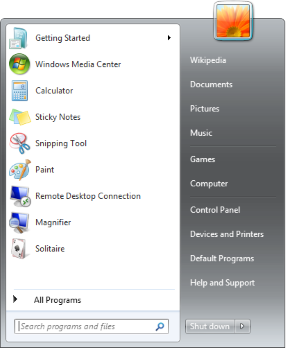
I know people want to be able to navigate to their apps quickly through a single point. But for the love of simplicity, is THIS simple? Yes, I am talking about that monster hiding behind little cute as button button… Start Menu. Not only you had to click through multiple times, but also you had to master multiple cascading menus that where chaotically expanding all over the screen, unless you never installed applications and had it nice and tidy. Is this what people are complaining about? Hmmm, interesting.
For myself this was not even relevant. I have stopped using this “useful” button along with the spaghetti menu long time ago (from Windows XP) thanks to David (ex-co-worker) who has introduced me to Object Dock Plus. That got rid of the start button along with the unnecessary task bar (you may say I copied Mac – so it be, they also “borrowed” the idea from somewhere, good software development  practice). Next step – Executor. There are other alternatives, but I found this one the best. Wish only the creator would compile it in 64bit mode, but that’s a different post. So switching to Windows 8 is seamless – no need in button and menu at all.
practice). Next step – Executor. There are other alternatives, but I found this one the best. Wish only the creator would compile it in 64bit mode, but that’s a different post. So switching to Windows 8 is seamless – no need in button and menu at all.
Now why do I write this post? Probably because it’s my reaction to those who wine and complaint about the fact that someone moved their cheese, ignoring the fact that the cheese was stinky old. Embrace the change, and if you don’t like it, then find alternative, but don’t complaint just because you think it’s not going to work.
And BTW, Windows 8 has brought my old hardware back to life. Something that only Linux could do before ![]()
Update 2012-09-20: If you really miss the button, there’s a solution for you as well. It’s called VI Start for Windows 8
Update 20012-11-02: Another free alternative is Classic Start. Features list is quite impressing.
Update 2012-11-08: If you want Shutdown/Logoff/Restart tiles on your new start screen, there’s an easy PowerShell commands to get the job done.
Update 2012-11-26: So far the slickest implementation is Start8 by StarDock, which I like for Fences and ObjectDock.