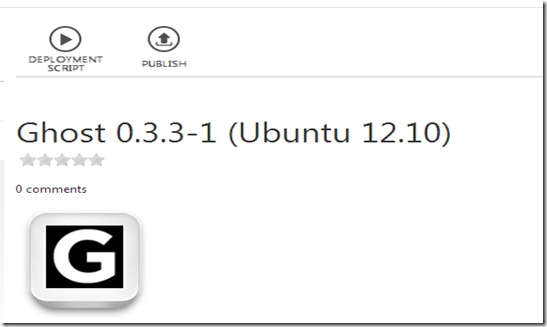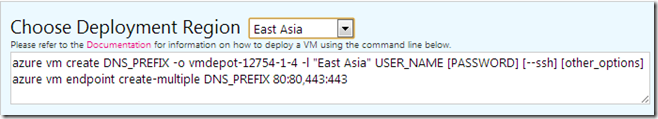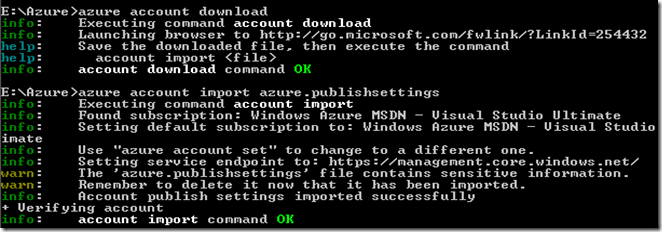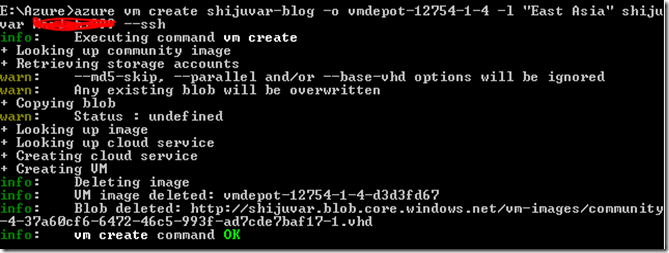Creating Windows Azure Virtual Machines Using Azure CLI and VM Depot
In this blog post, I will take a look at Windows Azure VM Depot, and how to create Virtual Machines in Windows Azure by using cross platform command line tool, Azure CLI based on the deployment script provided by VM Depot.
VM Depot
VM Depot is a community-driven repository of pre-configured Virtual Machine images, (operating systems, open source applications, and development stacks) that can be deployed on Windows Azure. This is similar like NuGet for .NET and NPM for Node.js. Here, VM Depot is the Virtual Machine images respository for Windows Azure where developer community can easily find out Virtual Machine images and publishers can easily distribute their Virtual Machines packages for others. You can easily find out the Virtual Machine Images in VM Depot which will also provides scripts for deploying the Virtual Machine Images on Windows Azure. The VM Depot web site is available at http://vmdepot.msopentech.com.
Azure CLI
The Windows Azure Cross-Platform Command-Line Interface, Azure CLI, is a Node.js based cross platform command line tool for Windows Azure, which can be used for managing and deploying Windows Azure Websites, Windows Azure Storage, Mobile Services, Virtual Machines, Service Bus from command prompt on Windows, Mac and Linux. You can install Windows Azure CLI by using Node.js NPM module azure-cli.
npm install -g azure-cli
Check out my blog post Automating Windows Azure with Windows Azure CLI for more details on Azure CLI.
Deploying Virtual Machines on Windows Azure using Azure CLI
Let’s navigate to VM Depot web site for find out the Virtual Machine images and taking the deployment script to executing with Azure CLI. Here I am searching for blogging platform Ghost.
In order to get the deployment script, click on “Deployment Script”, which will ask for choosing a data centre region to be deployed on Windows Azure. This will show the deployment scripts for creating the Virtual Machines for the data centre you have chosen.
Let’s copy the deployment script provided by VM Depot, and change the VM name, user name and password. Let’s execute the script with Azure CLI for create a Virtual Machine. Before execute the commands for create new Windows Azure instances, we have to import the Windows Azure subscription publish settings file. The Azure CLI command “account download” lets you download the Windows Azure subscription publish settings file from the Windows Azure portal. The Azure CLI command “account import <publish settings file>” lets you import Windows Azure subscription publish settings file.
Let’s execute the command copied from VM Depot for creating Virtual Machine
The Azure CLI command “vm create” will create a Virtual Machine with the VM Depot Id provided. The above command will create Ghost blogging platform on Ubuntu, on the data centre region East Asia.
The Windows Azure VM Depot is a great community platform for find out Virtual Machine images, which will also provide deployment scripts for creating Virtual Machines in Windows Azure. We can execute these scripts in Azure CLI command line tool and can easily create Windows Azure virtual machines.
You can follow me on Twitter @shijucv