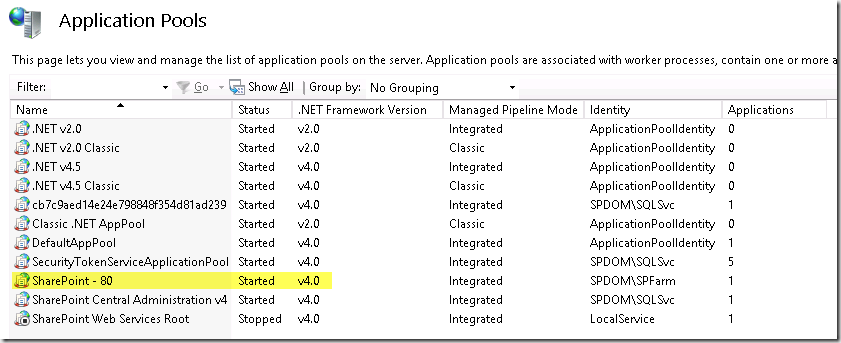Archives
-
SharePoint 2013 is running on .Net 4 framework
The new SharePoint is running on the .Net 4 framework, but still using ASP.NET web forms, and not ASP.NET MVC. As far as I can see its running on ASP.NET Web Forms 4.0, although Chris O’Brian (http://www.sharepointnutsandbolts.com/2012/07/sharepoint-2013-my-view-on-whats-new.html) says that ASP.NET Web Forms 4.5 is used.
What is the best method to see which version of ASP.NET web forms is running?
-
Getting SharePoint 2013 dev machine up and running in 5 minutes
I’m a happy customer of http://www.cloudshare.com, and only days after the release of SharePoint 2013 preview I was able to spin up an instance of SharePoint Server 2013 with the following configuration:
SharePoint Server 2013 Preview
Description: OS: Windows Server 2012 RC x64
Spec: 80 GB HD / 8 GB RAM
Installed:
• SharePoint Server 2013 Preview
• SQL Server 2012 Standard
• Visual Studio 2012 RC Ultimate Edition
• SharePoint Designer 2013 Preview
• Adobe ReaderThe machine works like a breeze, although I already had some SharePoint crashes. But hey, it’s a preview!
Kudo’s to CloudShare for getting a template machine up and running so fast.
PS: I’m in no way affiliated to CloudShare, just a happy customer.
-
SharePoint.DesignFactory.ContentFiles 1.4.0.3 - bugfix release, how to update
Today I released version 1.4.0.3. of SharePoint.DesignFactory.ContentFiles. This is a bugfix release where the following issues are fixed:
Change Log - SharePoint.DesignFactory.ContentFiles v1.4.0.3
===========================================================Product Version:
1.4.0.3
- Fixed issue: Documentation and Sample.ps1 machine configuration file had missing ';' after first line of configuration (SharePointDeployment = 'ClientObjectModel')
- Fixed issue: UseClaims flag of machine configuration was not passed correctly, so Claims Authenticated deployment with client object model (Office365 for example) was not working
- Fixed issue: Custom configurations not working due to missing parameter in Deploy.cmd and Redeploy.cmd
See: http://myspworld.wordpress.com/2012/06/25/deploy-content-files-to-sharepoint-using-sharepoint-designfactory-contentfiles/ (thanks Amadeu)
1.4.0.2
- Fixed issue: Code outside begin block when doing ClientObjectModel deployment
- Fixed issue: Not all files packaged (fixed by Danny)
- Fixed issue: Deployment path incorrect (one letter missing)1.4.0.1
- Fixed issue: Mapped folder ABC would also deploy files in unmapped folder ABCD due to startswith() logic.1.4.0.0
- Initial release to general public.To upgrade the NuGet package to a new version execute the following steps:
- To upgrade your NuGet package following the following steps:
- Right-click on solution or project, and select Manage NuGet packages…
- In the Manage NuGet Packages screen click left on Updates
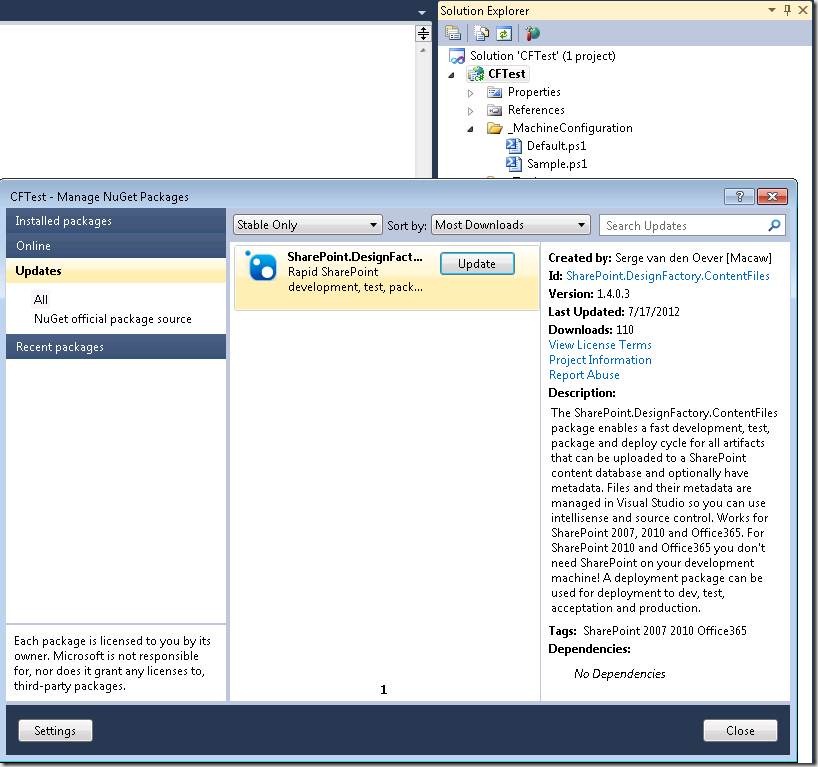
- Select the SharePoint.DesignFactory.ContentFiles package and press the Update button
- Open from the menu Build the Configuration Manager
- Make the project configurations match the solution configurations (always mixed up after uninstall/install or update)
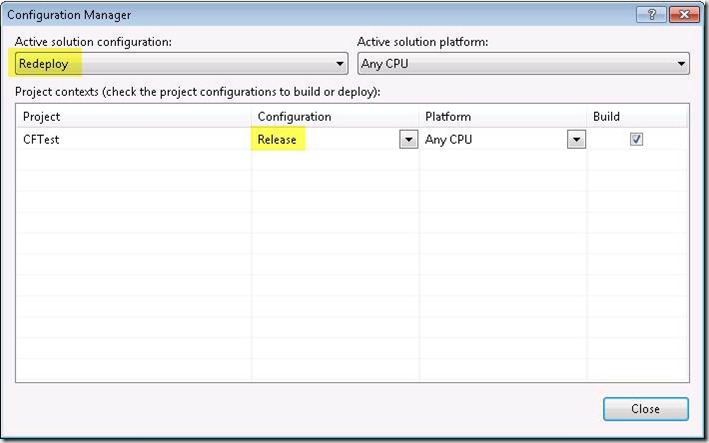
This should get you up and running!
-