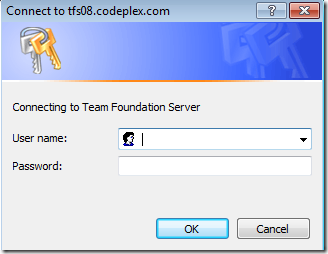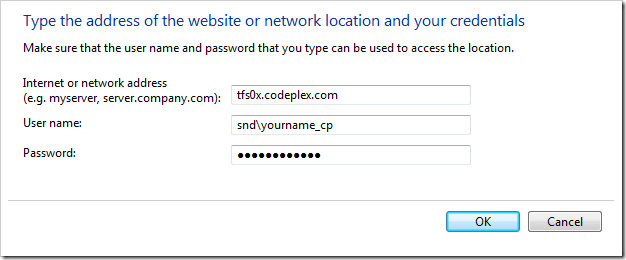Save Your Codeplex Repository Credentials
I recently setup my first project ever in CodePlex and naturally I am very excited about its tight integration with TFS since my group uses TFS internally for source control as well. Connecting to CodePlex through the Visual Studio Team Explorer is very easy, you just use one of the tfs0x.codeplex.com servers as your target, and then give them a variation of your username and password to connect.
The prompt for your password will come up every time you open VS, and there is no option to save your credentials. I like security as much as the next guy, but after a while this becomes tedious and it was proving to be a stumbling block to adoption among some team members.
How To Store Your Credentials
The solution I came up with was to use the Windows credential manager to save my CodePlex credentials. Here are the steps:
- Find the credential manager (Control Panel –> User Accounts –> Credential Manager)
- Click on “Add a Windows credential”
- Enter your codeplex login information (see the picture below)
- Click Ok
The next time you open up any project on that codeplex TFS server, your credentials will automatically be passed!
Enjoy