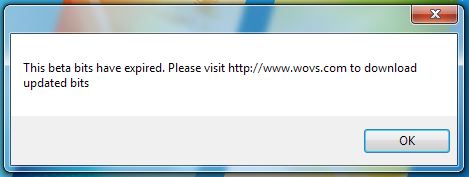Archives
-
The beta bits have expired!
I while back I installed an extension into Visual Studio called "Default Browser Switcher". It's a really neat tool that allows you to specify which browser to debug with when testing an ASP.NET application. In the past you had to right click an aspx file and choose "Browse With", then set your default.
Problem is that when working with MVC, you cannot do this (since there's no *.aspx files!). So I used to add a dummy aspx file and use that to choose my browser. Since then all was well, but recently I received the following message:
Solution:
Goto: %localappdata%\Microsoft\VisualStudio\10.0\Extensions and delete the folder named: "Clarius Consulting", then re-download the extension and all should be well.
Hope this helps someone else if they've run into the same problem as I.
~ Steve