Remote Desktop Connection has stopped working
Ever come across the error "Remote Desktop Connection has stopped working"
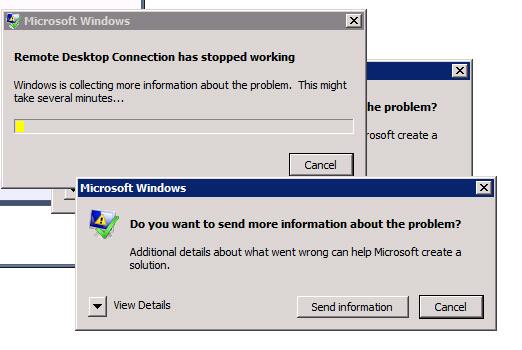
Solution: Go to Remote Desktop Connection-> Local Resources Tab-> In the Local Devices and Resources uncheck the checkbox for Printers
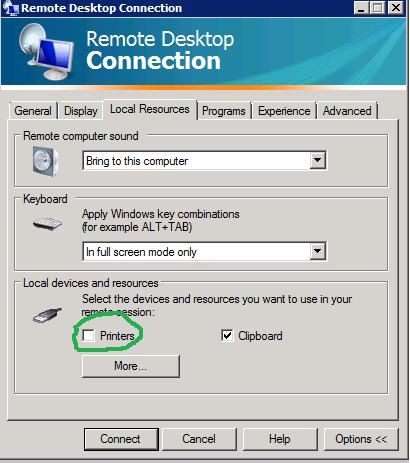
That should do the trick!