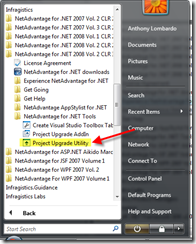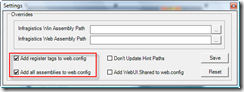Quick Tip - Migrating TagPrefixes to Web.config
I've written about moving the <%@ Register TagPrefix ... %> directives out of your ASPX pages, and into your web.config. But one thing I never talked about was - how to do that step. I always did it manually, but about a year ago, I remember talking with one of the developers on the Project Upgrade Utility.. Well, that discussion to my surprise spawned off a lovely feature.. So here's the simple 2 step process
1) Launch the Infragistics Project Upgrade utility
2) Open the options dialog by click on the File menu, and selecting the Settings menu item. In the options dialog, check off "Add register tags to web.config" (optionally, choose "Add all assemblies to web.config" which will add assembly references as well).
After saving your settings, the next time you run the Infragistics Project Upgrade utility, it will remove all Infragistics <%@ Register .. %> directives from your ASPX pages, and replace them with the appropriate TagPrefix nodes in your web.config. Using the settings above, the upgrade utility will also add all Infragistics assembly references to your web.config.