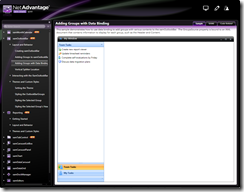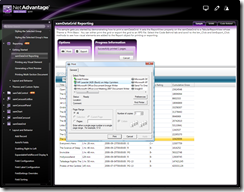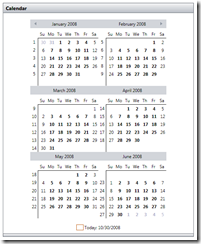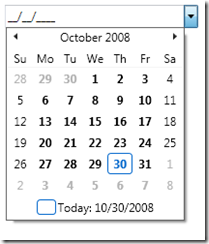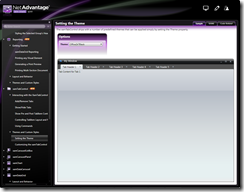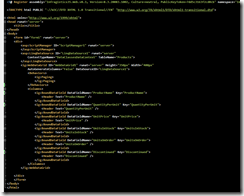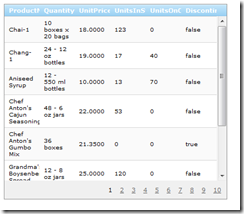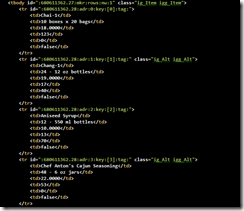NetAdvantage 2008 Volume 3 Sneak Peek
As we near the end of the month, a new volume of NetAdvantage nears completion. Yesterday I talked about the Silverlight futures, namely the Data Viz components. Today I'll focus on the components and features you'll see on the other side of Halloween.
Windows Forms
Ofice 2007 (Excel)
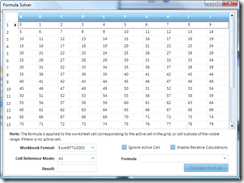 Like you may have guessed from the header, the Infragistics.Excel library has been updated to handle Microsoft's Office 2007 file format. What does that mean for you? Well for starters, the Excel row limit is now raised to 1,000,000 rows. Not that I would recommend reading a spreadsheet with a million rows, but should you have the need - it's there (and certainly better than the 65,535 limit of prior versions of Excel). You'll also benefit from the human readable Office 2007 file formats. I like to know that should I get curious, reading the file requires nothing more than notepad, or your favorite XML editor..
Like you may have guessed from the header, the Infragistics.Excel library has been updated to handle Microsoft's Office 2007 file format. What does that mean for you? Well for starters, the Excel row limit is now raised to 1,000,000 rows. Not that I would recommend reading a spreadsheet with a million rows, but should you have the need - it's there (and certainly better than the 65,535 limit of prior versions of Excel). You'll also benefit from the human readable Office 2007 file formats. I like to know that should I get curious, reading the file requires nothing more than notepad, or your favorite XML editor..
In addition to understanding the new file format, there was a ton of work done around translating Excel formulas to CalcManager formulas and vice-versa.
To round out the Excel updates, there were a slew of new functions added to the WinCalcManager, bringing it even closer to Excel's extensive list of functions.
WPF
xamDataGrid
Grid column moving and sizing! Your users can now customize their columns (fields), and there's an API for you to use to save and load user defined settings. Shown below, a column is being moved to a new position, indicated by the up and down arrows.
xamOutlookBar
One of the most common forms of navigation used in an application. A picture is worth 1,000 words..
Printing Capabilities
Print the xamDataGrid directly, or print any Visual Element in your application. Printing support also includes saving directly to a XPS document. Perfect for automatically generating a report, and sending it out over the wire..
xamCalendar
And xamDateTimeEditor (with calendar dropdown) - The xamCalendar enables you to display dates in a calendar month view, which can also be dropped down from the xamDateTimeEditor to enable users to choose dates from a visual calendar. The calendar has an extensive set of properties to allow you to control the days of the week, or specify disable days.
xamTabControl
- You should be familiar with a Tabbed UI by now, but in case you're not there's a screen shot below. Tabs have come a long way since the days of Windows 95 control panel.. thankfully. Notice these tabs even have the now super popular close buttons built right in.
ASP.NET
WebDataGrid
If you haven't heard about the WebDataGrid by now, tell your boss you've been working too hard! Built on top of the new "Aikido" framework, this grid proves to be the easiest to use and best performing grid in your arsenal. Based off of a modular functionality, it enables you as the developer to pick and choose which features to load into the grid's footprint. When a feature isn't selected for use, it not only disappears from the grid's memory footprint, but even more importantly, it disappears from the grid's property tree.
The changes on this grid are more than just skin deep, this was a complete re-architecture, and rebuild from the ground up.
Take a look at the following series of screen grabs, and tell me it doesn't put a smile on your face..
Above, a look at the ASPX that the WebDataGrid generates (notice how minimal it is!?). Next a look at the default appearance of the WebDataGrid (this is without setting a single appearance setting). And finally, a look at the HTML source of the grid. Not only is this all XHTML compliant, but you'll notice the markup is as 'clean' as it gets.
So what's next? Well, download the release obviously. Unfortunately, there are no download links set up yet, or I'd sneak that to you too.. :) Keep an eye on www.infragistics.com for the official release announcement, which should be right around Election Day.