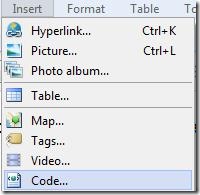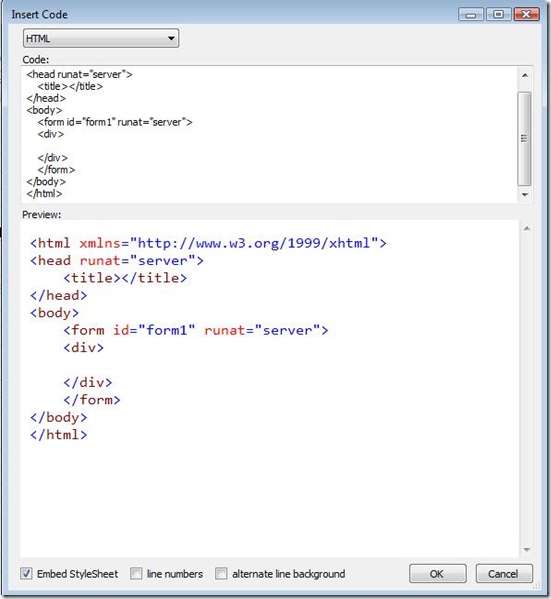Insert Code for Windows Live Writer
When my first registration with weblogs.asp.net , I was confused how can I formate the codes in my Blog .As well I search in the blogs and find that the users don’t format there codes.
There is a popular tool ,Even I found blogs talk about it ,but I want to emphases that you can use Insert Code that you can add it to Windows Live Writer.
For more inoformation how to setup Windows Live Writer to your blog refer to this blog post :http://weblogs.asp.net/bsimser/archive/2009/02/19/setting-up-windows-live-writer-with-weblogs-asp-net.aspx
After installing you will find it inside Insert Menu:
Then a new window appear , you can insert you code there:
Hope this help.