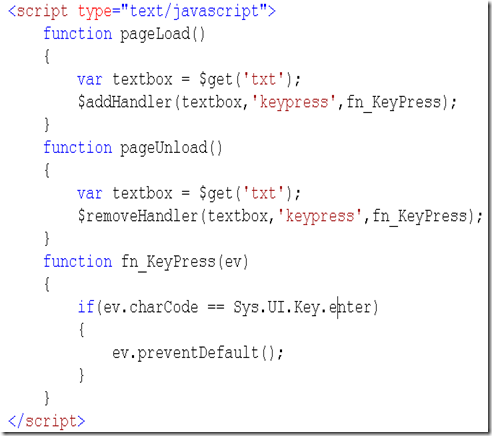Prevent Enter Key using Asp.net Ajax
Today at work, I had a requirement where I had to prevent user from pressing enter key when they are on a particular textbox because it would cause the page to postback which I wanted to prevent. Using asp.net Ajax, you can register for the keypress event. The key press event gets an argument of type Sys.UI.DomEvent. The DomEvent object has a property called charCode which tells you which key the user has pressed.You can compare the charCode value with Sys.UI.Key.enter to check if the user has pressed enter key. On confirmation that user has pressed enter key, I make use of method exposed on DomEvent class called preventDefault. PreventDefault basically prevents the default action from happening which in my case prevents the enter key from being executed. Here is the code that prevents enter key from being executed by trapping keypress event on textbox.