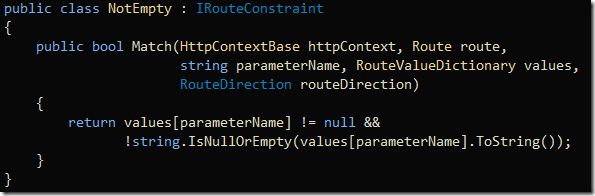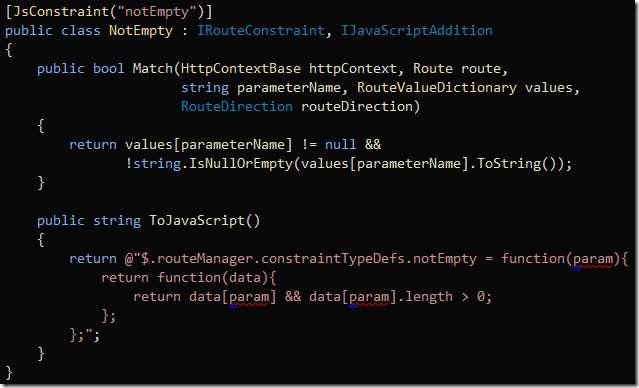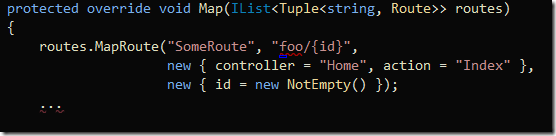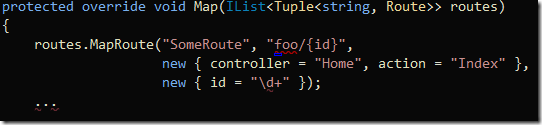ASP.NET JavaScript Routing for ASP.NET MVC–Constraints
If you haven’t had a look at my previous post about ASP.NET routing, go ahead and check it out before you read this post: http://weblogs.asp.net/zowens/archive/2010/12/20/asp-net-mvc-javascript-routing.aspx
And the code is here: https://github.com/zowens/ASP.NET-MVC-JavaScript-Routing
Anyways, this post is about routing constraints. A routing constraint is essentially a way for the routing engine to filter out route patterns based on the day from the URL. For example, if I have a route where all the parameters are required, I could use a constraint on the required parameters to say that the parameter is non-empty. Here’s what the constraint would look like:
Notice that this is a class that inherits from IRouteConstraint, which is an interface provided by System.Web.Routing. The match method returns true if the value is a match (and can be further processed by the routing rules) or false if it does not match (and the route will be matched further along the route collection).
Because routing constraints are so essential to the route matching process, it was important that they be part of my JavaScript routing engine. But the problem is that we need to somehow represent the constraint in JavaScript. I made a design decision early on that you MUST put this constraint into JavaScript to match a route. I didn’t want to have server interaction for the URL generation, like I’ve seen in so many applications. While this is easy to maintain, it causes maintenance issues in my opinion.
So the way constraints work in JavaScript is that the constraint as an object type definition is set on the route manager. When a route is created, a new instance of the constraint is created with the specific parameter. In its current form the constraint function MUST return a function that takes the route data and will return true or false. You will see the NotEmpty constraint in a bit.
Another piece to the puzzle is that you can have the JavaScript exist as a string in your application that is pulled in when the routing JavaScript code is generated. There is a simple interface, IJavaScriptAddition, that I have added that will be used to output custom JavaScript.
Let’s put it all together. Here is the NotEmpty constraint.
There’s a few things at work here. The constraint is called “notEmpty” in JavaScript. When you add the constraint to a parameter in your C# code, the route manager generator will look for the JsConstraint attribute to look for the name of the constraint type name and fallback to the class name. For example, if I didn’t apply the “JsConstraint” attribute, the constraint would be called “NotEmpty”.
The JavaScript code essentially adds a function to the “constraintTypeDefs” object on the “notEmpty” property (this is how constraints are added to routes). The function returns another function that will be invoked with routing data.
Here’s how you would use the NotEmpty constraint in C# and it will work with the JavaScript routing generator.
The only catch to using route constraints currently is that the following is not supported:
The constraint will work in C# but is not supported by my JavaScript routing engine. (I take pull requests so if you’d like this… go ahead and implement it).
I just wanted to take this post to explain a little bit about the background on constraints. I am looking at expanding the current functionality, but for now this is a good start.
Thanks for all the support with the JavaScript router. Keep the feedback coming!