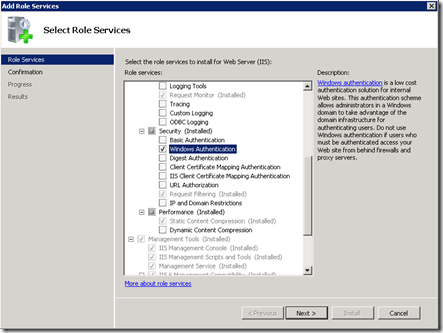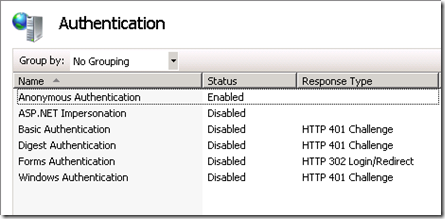Missing Windows Authentication provider For IIS 7 on Windows Server 2008
In case your Windows Server 2008 machine doesn't include a windows authentication scheme (see image below), do the following 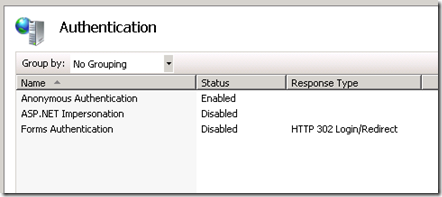
Open up Server Manager (one way to do this is by right clicking the computer node from within the start menu and choosing Manage). Expend the Roles node. Right click the Web Server (IIS) and choose Add Role Services. You'll get the following wizard, just scroll down a bit and check Windows Authentication under the security node.
If you've done everything right , you should also get the following option in IIS authentication pane
Here is how to do this on Vista
Adding Windows Authentication provider into IIS 7 on Vista