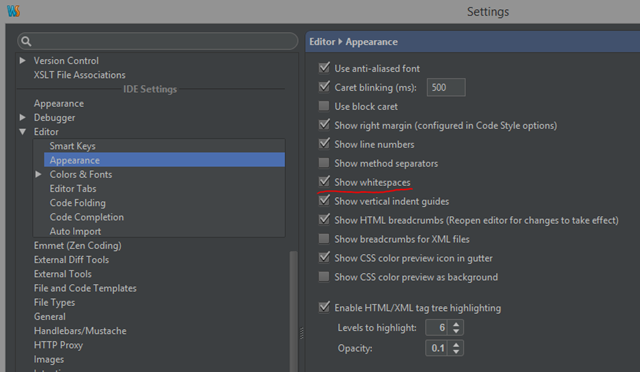For the love of OCD, show whitespace in your IDE
It’s a simple thing, and it will make it immediately obvious when one of your files contains accidental indentation tabs instead of the spaces that should replace them, or trailing spaces. All IDE and code editors have an option to show whitespace. I always have it enabled. The subtle glyphs that will materialize the spaces and tabs are hardly noticeable while you’re working, except when something unusual is where it shouldn’t be: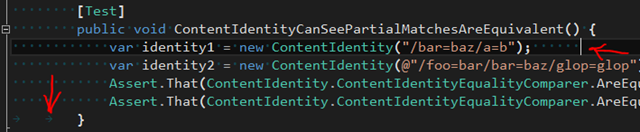
Here’s where to find the option in Visual Studio (you can also toggle it using CTRL+R, CTRL+W):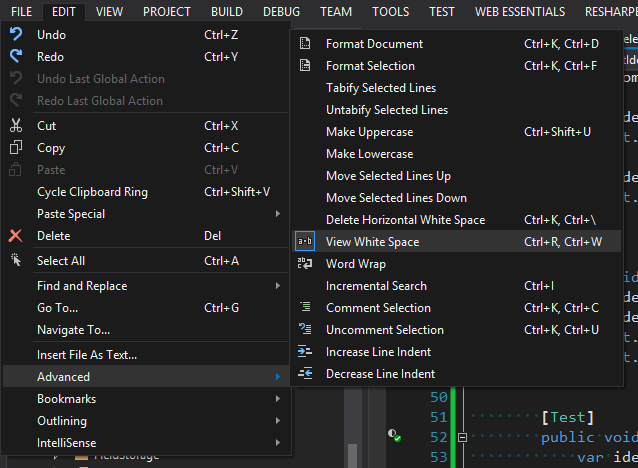
And here it is in WebStorm: