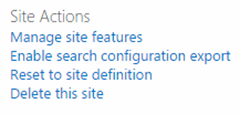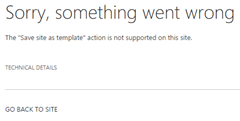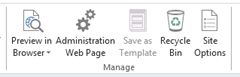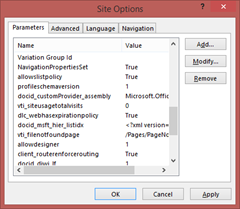SharePoint Pitfalls: Save Publishing Site as Template Option Missing
If you want to save a publishing site as a template, so that it can be used to create other sites, you may find it surprising that the option is missing from the site settings page:
I don’t know exactly why, but publishing sites hide this option, however, it’s not difficult to get around it: just navigate to /_layouts/15/savetmpl.aspx. But, wait, what if you get this?
Easy, easy. Open your site in SharePoint Designer, click Site Options:
and change the value of property SaveSiteAsTemplateEnabled from false to true:
And now you will be able to access savetmpl.aspx and save your site.