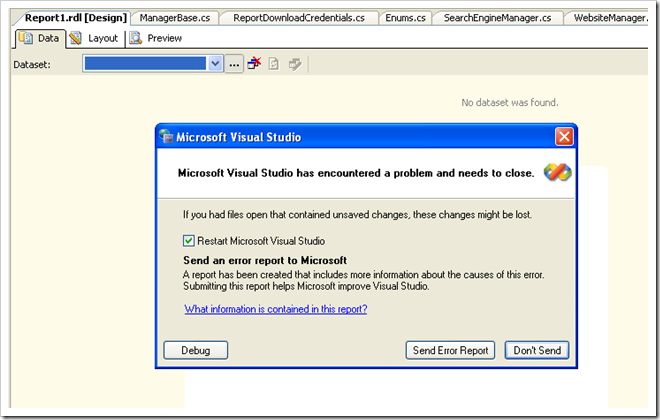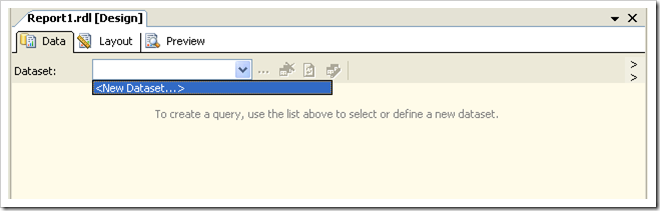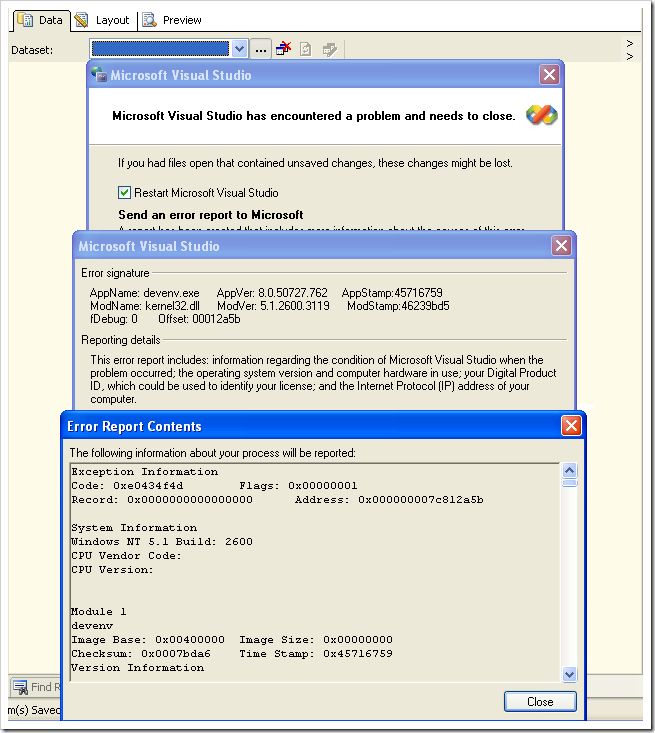VS 2005 Report Designer Glitch II
Here comes one more, I was trying to get some screen shot for documenting purpose and suddenly Visual Studio crashed -
I tried to reproduce and It was easy to reproduce,
create a new report then go to Data tab. Select <New dataset...> from dropdown -
and then Cancel the operation(Close the Dataset dialog box); Doing this will enable the Edit Selected Dataset button -
Simply click on this button and that's it, visual studio will crash and you will be left with this error report -
Please forget the changes you have made in Layout view :D