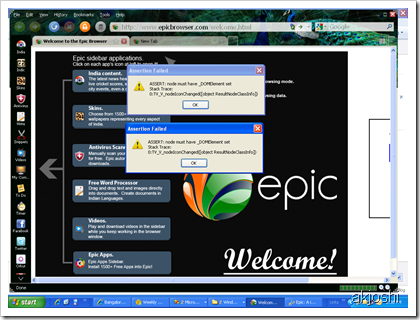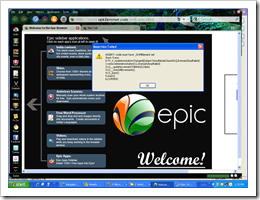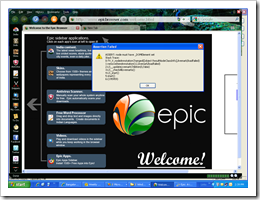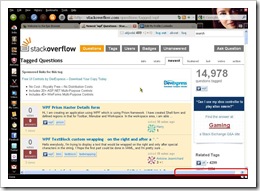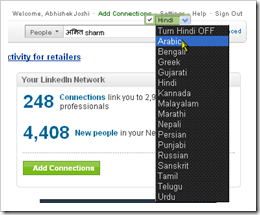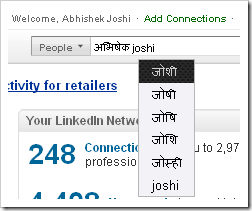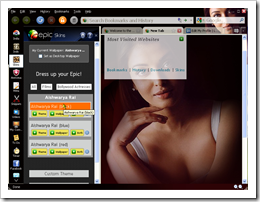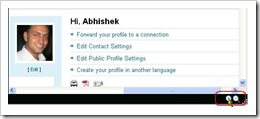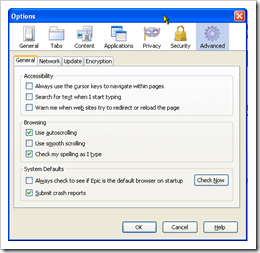Epic: An indigenous browser
Today I came across a new browser(Epic) launched recently by Hidden Reflex, an Indian company based out of Bangalore. I liked the idea of having a browser for India and decided to check that out. So I downloaded and installed it. During the installation itself I faced some issues. Issues I have never seen with any other browser so I decided to blog about this browser, its features and issues I have faced.
To begin with Import wizard hanged during installation while importing my Favorites from IE 8(I must admit here that my Favorites list is really big, don’t know exactly but must be around 1000). So I had to kill the process and started the browser after that. And these Assertion Failed message boxes welcomed me -
oops another assertion failed :(
Grrrrr one more -
ooooohh another one, I am tired of taking screenshots, I am not taking any more :(( .Few more such boxes were seen afterwards too.
So it was not a pleasant start, I am not sure if anything has to do with me closing the Import wizard in the start. But, Finally I was able to use the browser, hope that I won’t see any more of those assert failure message boxes(I hate them). As Epic has already annoyed me enough I am going to take a revenge, lets see how it handles it (hu ha ha).
Horizontal scrollbar for every website is annoying. I accept every page to fit perfectly in the browser.Using zoom-out distorts the font and makes reading tough.
Languages support: Using this feature you can directly write in Hindi(and many other languages) on any webpage. Support for Hindi language is awesome and it provides you the suggestions too, that's cool :).
Apps sidebar: This is one of the USP’s of Epic, applications are really useful and easy to use. You can access the data on your computer right from browser(I liked that), use antivirus and what not. Its a big plus for Epic. Although, I could not find any option to hide the apps sidebar, I would have loved to see auto hide/show feature here. It is something which is not used during browsing and it unnecessarily clutters the space.
Epic Skins:
I really liked this feature; although same feature is there in Firefox but collection of skins is great in Epic and its easy to use too.
Increase/Decrease font(or should I say page):
I liked the +/- buttons at bottom corner, they basically provide zoom-in zoom-out functionality; but as there are no tooltips I am not sure what to call them(anyone listening…)
Options Dialog: I was disappointed to see the same old Options dialog box of Firefox(Ya I know Epic is based on Mozilla only but still I was expecting something different here.-
Final word: I have felt that Epic is definitely faster then other browsers(IE8 and FF) and is worth trying. I will try it for few days and lets see how it goes.