Useful TFS VS extensions
After using SVN for last 6-7 years, its not that easy to shift to TFS. You get used to doing things in certain way and look for similar options in new system too. So, I have been looking for extensions/tools to make it easy and more productive to use TFS. Here is a list of extensions I have liked and are really useful IMO –
Diff All Files for VS2012: Adds option to diff all the pending changes in one go, just click once and it opens diff for all files automatically (one by one or multiple as per your setting).
Quickly and easily compare all files in a changeset, shelveset, or with pending changes in TFS
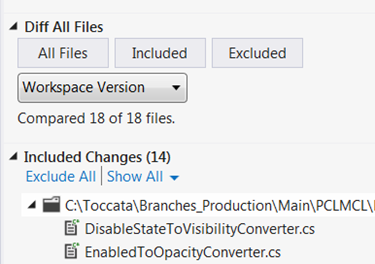
TeamPilgrim: A replacement for Visual Studio 2012's Team Explorer inspired by the Visual Studio 2010's Team Explorer.
Provides separate, dockable window to see pending changes and makes it easy to exclude some files from a commit
(there is a way to open similar visual studio window using TF.exe – 1, 2).

Find Shelvesets: Tired of clicking Pending Changes + Action + Find Shelvesets to find a shelveset?
This will add a Find Shelvesets link directly in Team explorer home –
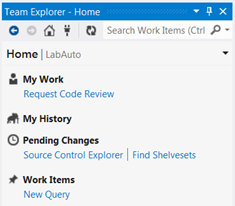
Locate in TFS: Opens up the Source Control Explorer window to the location of the currently selected file.
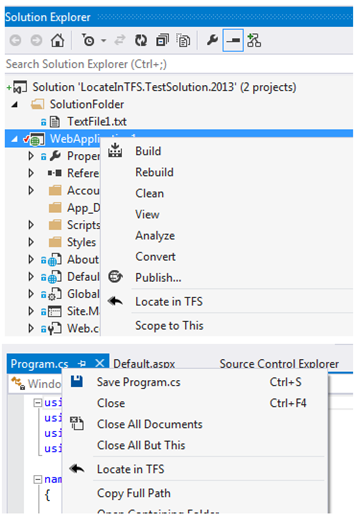
MyHistory for Visual Studio 2012: Provides all your recent activities related to TFS in one place – WorkItems, Changesets, Shelvesets.
Also provides an option to view colleagues history too :P (doesn’t work that great though)
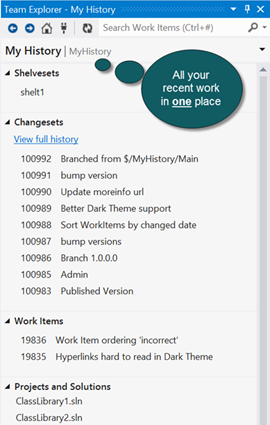
Find Changeset By Comment: Allows you to search for changesets that contain a specific text in comment.

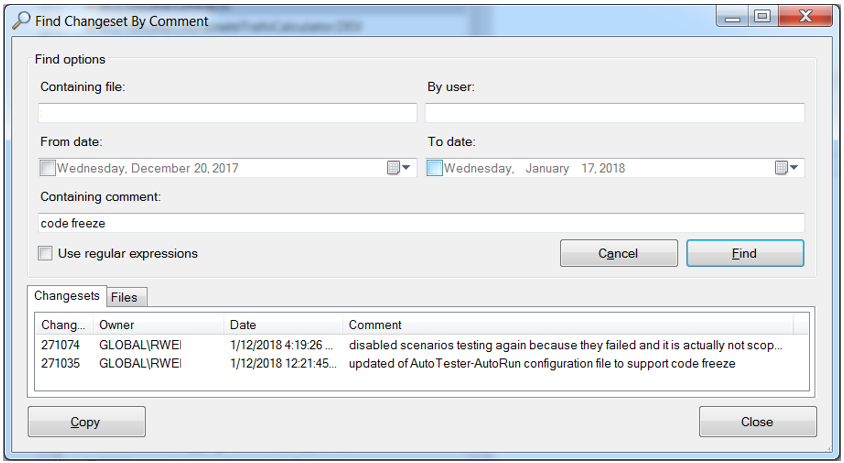
TFS History Visualization : That's more of a fun thing but useful to visualize the history of your project. It allows you to query the history of a TFS repostory and see it progress visually.
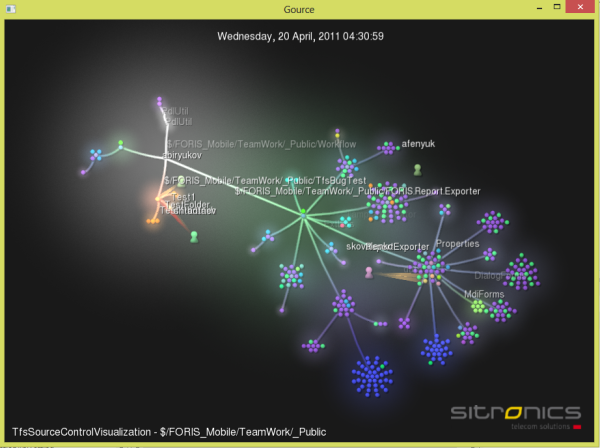
- akjoshi