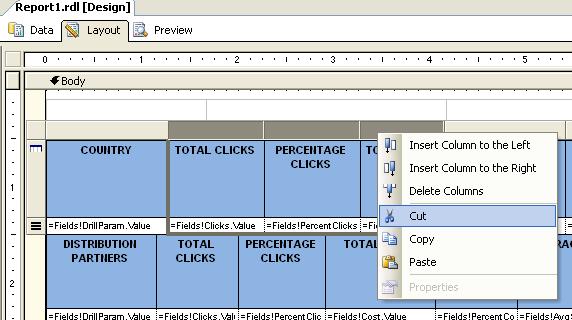VS 2005 Report designer Glitch I
While working on my last Code Project article Implementing an ugly tab structure in reporting services, I faced a weird issue while designing the sample report. It was not the first time I faced such issues in report designer so I decided to blog about these glitches.
So to prepare my sample report I copied a table from one of the existing report and removed some unnecessary columns from it and changed some header text; Then as I had two more similar tables I thought to copy columns from previous table to other tables and changed some column positios. I was selecting few columns, cutting them and then pasting them to other table something like this -
and suddenly I recived this error - "Index was outside the bounds of the array."
ooops what happened, no idea. I clicked OK; Now what I can't undo the change, even delete shows the same error message; I am stuck with a table having an empty space for three columns and nothing can be done.
Only option left is to close the report and save the changes(don't do this, click No), thank god my changes are saved and columns are deleted.
Wait a second, my aim was to cut the columns and paste them into other table and here I am left with a table without those columns, Great.
Intresting thing about this is that, this behavior is not consistent cut/paste will work fine for some time and then suddenly you will get this error and then you don't have any option other then doing all unsaved work again :(