Web-based Farm Monitor for your Web Farm Framework Deployment
In my recent posts on scalability, I've mentioned the Web Farm Framework (WFF) as a solution for managing a farm of IIS servers. It adds a nice management Server Farm management UI into the IIS Manager.

It is a nice tool, but is only accessible via the windows interface. To make the farm more accessible, I've created a basic farm monitor MVC web site using the WFF .NET API.
Here are a couple of screen shots of it in action:
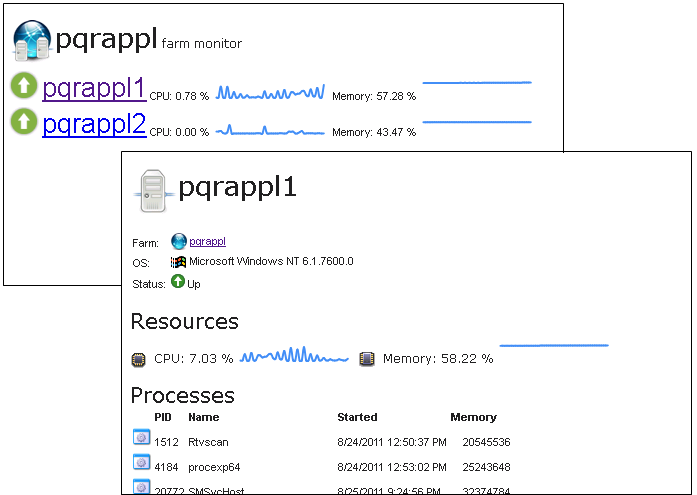
It uses a few cool features of the API:
- Getting a list of nodes in the farm & their status
Microsoft.Web.Farm.WebFarmManager manager = new Microsoft.Web.Farm.WebFarmManager(); foreach (var farm in manager.WebFarms) { foreach (var node in farm.Servers) { } }
- CPU/Memory monitoring. See my sparkline post to learn how to create these kinds of infographics.
PercentageCPU = node.Counters.ProcessorTime/100; MemoryAvailableKBytes = node.Counters.MemoryAvailableKBytes; PercentageMemoryAvailable = 1.0f - node.Counters.PercentageMemoryAvailable
- Getting a list of running processes
private static ServerProcess[] GetNodeProcesses(string farmName, string nodeName) { var manager = new Microsoft.Web.Farm.WebFarmManager(); var farm = manager.WebFarms[farmName]; var server = farm.Servers[nodeName]; var processes = server.RunOperation(farm.CreateRunOperationOptions("GetProcesses")) as ServerProcess[]; return processes; }