SO-Aware integration with Visual Studio 2008
I am happy to announce today the support in Visual Studio 2008 for adding new service references from the SO-Aware service repository. We have created a simple plugin that you can register in Visual Studio to support this new functionality.
The functionality provided by this plugin is equivalent to what you already have for Visual Studio 2010. A new option is added to the project context menu “Add Service Reference From SO-Aware”, which is almost similar to the classic “Add Service Reference” option with the difference that you can look for existing services in the repository and the generated proxy derives from ConfigurableClientBase<T> rather than ClientBase<T>

Once you clicked in that option, a new screen will appear to select one of the existing services in the repository.
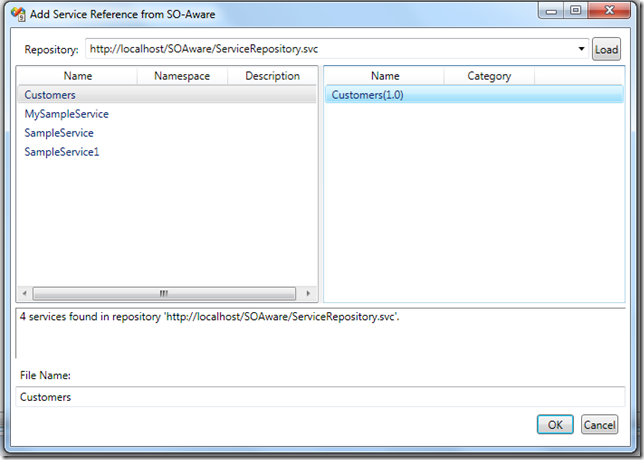
The generated proxy will have methods to consume the service operation as any regular service proxy, but also two methods that are specific to WCF for optionally configuring a client behavior (SetClientBehavior) or a binding (SetDefaultBinding) from the repository. These are optional as otherwise, the behaviors and bindings configured for the service in the repository will be used.
CustomersClient client = new CustomersClient();
client.SetClientBehavior("BehaviorName");
client.SetDefaultBinding("BindingName");
Those methods receive an string with the name of the behavior or binding you want to resolve from the repository, so there is no need to have the “serviceModel” configuration section anymore :).
This new plugin is available as part of the SO-Aware SDK that you can get from here.