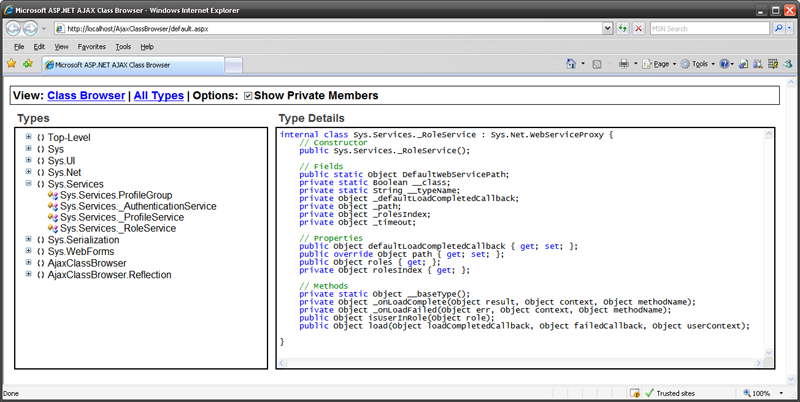David Barkol's blog
-
New blog
Attention reader(s)! This blog is moving to: http://madeofstrings.com
-
Book recommendation: Silverlight 4 in Action
Looking for a solid (literally) book on Silverlight 4? If so, this nearly 800 page behemoth of a book is quite impressive!
-
Window Phone 7 Unleashed Event Recap - Los Angeles
Yesterday, I had the honor of presenting at a Windows Phone 7 Unleashed event in Los Angeles. The event consisted of a set of hands on labs (HOLs) and sessions that walked the attendees through the basics of creating applications on the phone. All the material was put together by Daniel Egan, one of our great local evangelists in Southern California. The application built during the labs, called Uncorked; integrated with Wine.com and demonstrated how to leverage launchers and choosers as well as the fundamentals of network calls from the phone:
-
Asynchronous error handling change in ASP.NET AJAX 3.5
There is a subtle change in the .NET 3.5 release of the Microsoft Ajax Library that might catch some developers by surprise when handling asynchronous postback errors. The change can be found at the end of the endPostBack function of the PageRequestManager object. In the first release of the Ajax library, if an error was not handled on the client; an alert box was used to convey to the user the error message:
-
ASP.NET 3.5 Extensions History Control Tip
Originally introduced in the ASP.NET Futures package, the history control in the ASP.NET 3.5 Extensions preview comes with a few nice additions. One of the updates is the ability to change the page title when adding a history point. This is important because without updating the title, the history list isn't very much help after a few updates. To illustrate the problem, here is what the history list in IE could look like after adding a few history points:
-
SSL Support for Virtual Earth is here
If you've ever placed a Virtual Earth map or Google map on an HTTPS page then you're probably familiar with the mixed content message that appears when the page loads:
-
ASPInsiders
Recently, along with a few others, I've received the honor of joining the ASPInsiders. It has been a true privilege being a part of such a talented and great group and I look forward to sharing and learning from them as much as possible.
-
Great WCF Tips from David Pallmann
The best part about working at Neudesic is the interaction you get with some of the most talented people in the industry. Recently, David Pallmann, one of our Architect Consultants, posted an invaluable series of blogs posts on WCF tips. Here are the links to his most recent posts:
-
ASP.NET AJAX in Action - Finally!
After a long but rewarding journey I'm happy to announce that our book, ASP.NET AJAX In Action, is finally out! Currently, the book is available in eBook format from the Manning web site. On August 24th (next week), the printed book will be available as well. Source code for the book can be freely downloaded from here.
-
ASP.NET AJAX Role Application Service – Visual Studio 2008 (Orcas)
The first version ASP.NET AJAX gave us client-side support for two application services – profile and authentication. In Visual Studio 2008 (Orcas), an additional built-in service has been added: roles. If you’ve downloaded Eilon’s ASP.NET AJAX JavaScript Class Browser and installed the beta 2 (or beta 1) version of .NET 3.5, then you’ll find the new service under the Sys.Services namespace:
Adding support for the role service
If you’re upgrading an ASP.NET 2.0 web site to .NET 3.5 and want to leverage this new built-in service, you’ll have to make a few minor adjustments to web.config (new web sites in .NET 3.5 will already have these configurations). The first change requires adding the role service to the sectionGroup of the configuration settings:
<sectionGroup name="webServices" type="System.Web.Configuration.ScriptingWebServicesSectionGroup, System.Web.Extensions, Version=3.5.0.0, Culture=neutral, PublicKeyToken=31BF3856AD364E35"> <section name="jsonSerialization" type="System.Web.Configuration.ScriptingJsonSerializationSection, System.Web.Extensions, Version=3.5.0.0, Culture=neutral, PublicKeyToken=31BF3856AD364E35" requirePermission="false" allowDefinition="Everywhere" /> <section name="profileService" type="System.Web.Configuration.ScriptingProfileServiceSection, System.Web.Extensions, Version=3.5.0.0, Culture=neutral, PublicKeyToken=31BF3856AD364E35" requirePermission="false" allowDefinition="MachineToApplication" /> <section name="authenticationService" type="System.Web.Configuration.ScriptingAuthenticationServiceSection, System.Web.Extensions, Version=3.5.0.0, Culture=neutral, PublicKeyToken=31BF3856AD364E35" requirePermission="false" allowDefinition="MachineToApplication" /> <section name="roleService" type="System.Web.Configuration.ScriptingRoleServiceSection, System.Web.Extensions, Version=3.5.0.0, Culture=neutral, PublicKeyToken=31BF3856AD364E35" requirePermission="false" allowDefinition="MachineToApplication" /> </sectionGroup>
Next, you need to enable the service from the list of web services under system.web.extensions: