Microsoft WebMatrix – Short overview & installation
Hello everyone!
Probably most of you have already heard the excellent news about the new Microsoft WebMatrix application tool which is in its beta version.
Well, After reading the overview and introduction of the WebMatrix, I've got feeling that this tool will make web development simpler – having everything on a single place!
In the WebMatrix overview page, in the ‘What Is It?’ section it states:
WebMatrix is everything you need to build Web sites using Windows.
It includes IIS Developer Express (a development Web server), ASP.NET
(a Web framework), and SQL Server Compact (an embedded database).
It streamlines Web site development and makes it easy to start Web sites
from popular open-source apps. The skills and code you develop with
WebMatrix transition seamlessly to Visual Studio and SQL Server.
So, definitely! You have everything in one place, and what I expect more in the future is to become this application even better and better.
As it is stated in the ScottGu’s blog the WebMatrix’s weight is only 15MB (assuming you already have .NET Framework 4.0) – or together with the .NET 4.0, its about 50MB.
More about Microsoft’s WebMatrix tool you can read on the official site: http://www.microsoft.com/web/webmatrix/
To download the WebMatrix, either click the Download Now button in the url above or just go in the following link: http://www.microsoft.com/web/webmatrix/download/
You will get the web platform installer – wpilauncher.exe.
1. Once you download it, open the wpilauncher.exe
The following window will appear (click the Getting Started tab):
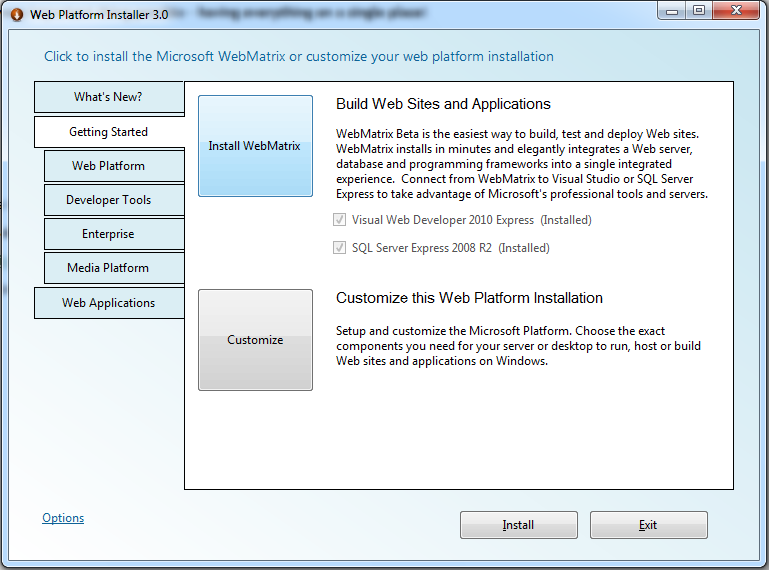
Click the Install WebMatrix and the new window with products to install will pop up:
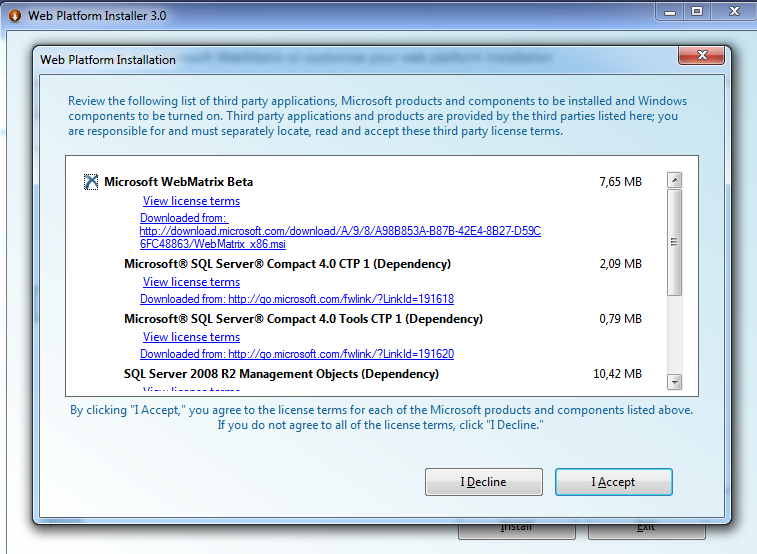
In total, you may have more than 15MB if you select some more products to install from the previous window. Click I Accept, so the downloading and installation will start.
At the end, the following window will appear:
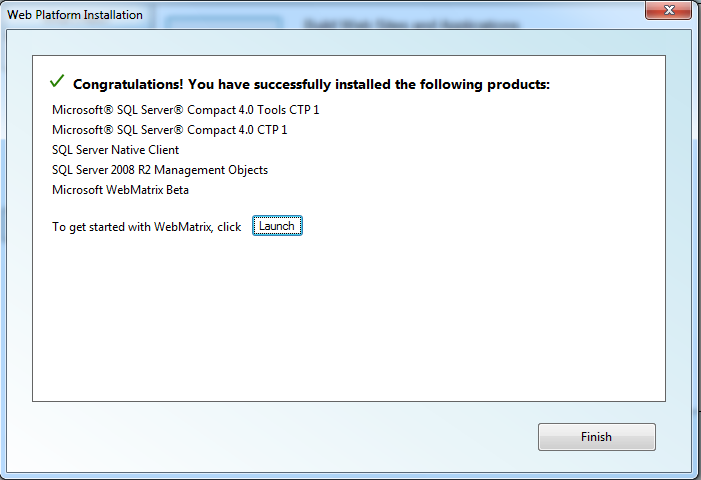
You can Launch the WebMatrix right from this window. So, the WebMatrix Quick Start window will open.
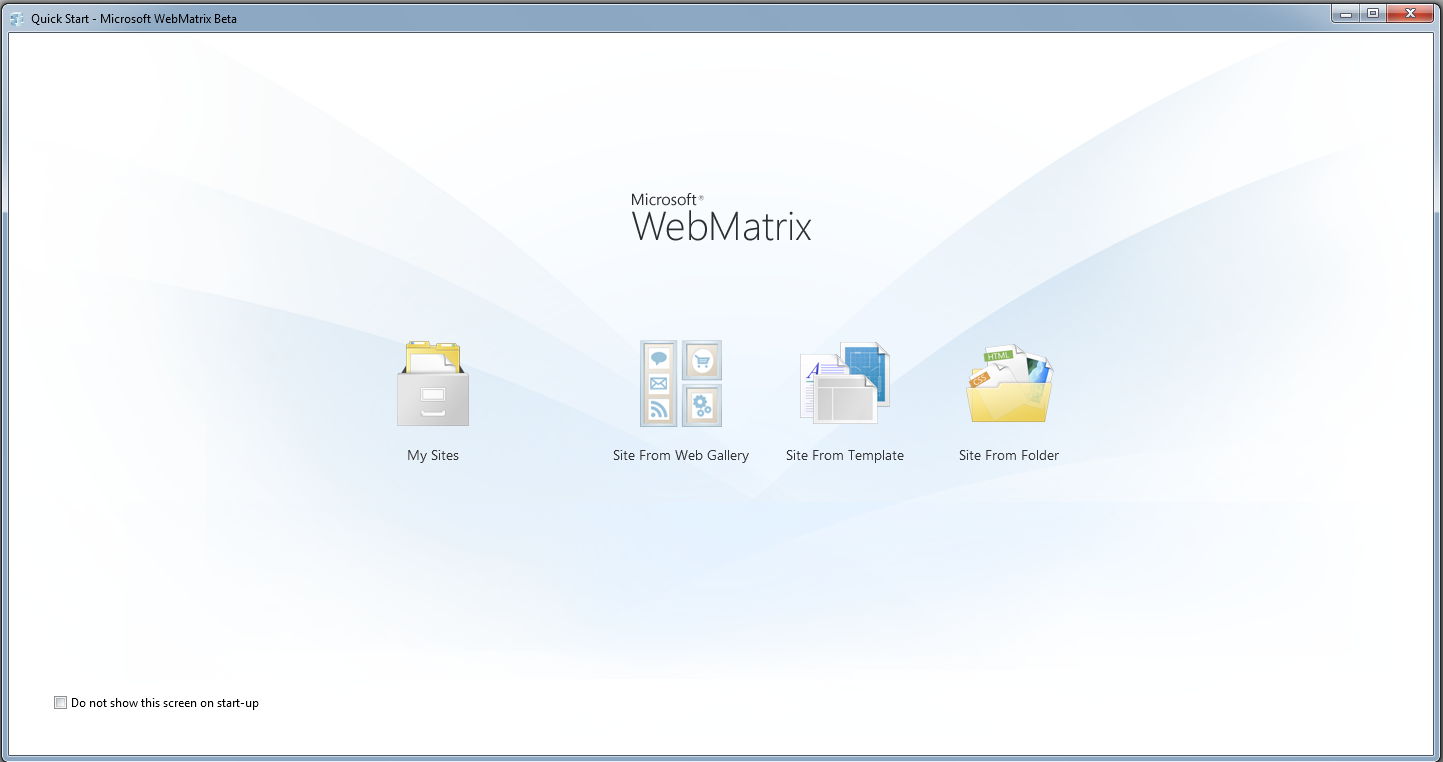
So, thats it! Everything is installed and setup in few steps and you are ready to build your web apps!
I will write more with my first impression about WebMatrix in the following days! Now, I'm going to explore it!!! :)
Thank you for reading!
All the best,
Hajan
P.S. You can read the ScottGu’s blog post where he has written detailed introduction about WebMatrix - here.