[Team Build] How to schedule a build in both TFS 2005 and TFS 2008
To Schedule a build using TFS 2005 : (From TFSGuide)
- The Team Build feature in TFS does not support scheduled builds from the user interface. Instead, you can use the Microsoft Windows® Task Scheduler to run the TFSBuild command utility to start builds at predetermined time.
- Create a TFSBuild command line.
TfsBuild start <<TeamFoundationServer>> <<TeamProject>> <<BuildTypeName>> - Place the command line in a batch file. Note that you must specify the full path to the TFSBuild.exe file so that it can run from windows command prompt. An example of the command used in the batch file is shown here:
"C:\Program Files\Microsoft Visual Studio 8\Common7\IDE\TFSBuild" start <<TeamFoundationServer>> <<TeamProject>> <<BuildTypeName>> - Create a Windows Scheduled Task that runs the batch file at your desired interval
To Schedule a build using TFS 2008: 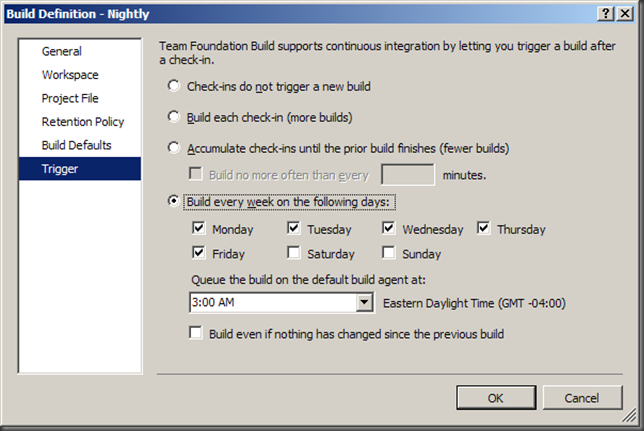
- Navigate to the build definition prosperities and choose edit then select triggers
- Select which days to schedule build on also the time.
- Note :
- Build Dated and times using your system local date and time.
- The build will not if no changes happened since previous build , if you need to build even no changes has been done you have to choose the "Build even if nothing has changed since the previous build" checkbox
Thanks !