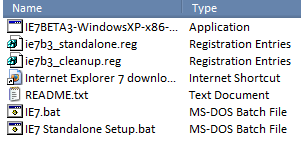IE7 Standalone (Updated for IE7 Release)
Summary
 I just released a new version of the IE7 Standalone Launcher. Due to changes in this beta release of IE7, a simple batch file alone won't cut it. You can grab a zip package (two batch files, two reg files) on the new tools.veloc-it.com site.
I just released a new version of the IE7 Standalone Launcher. Due to changes in this beta release of IE7, a simple batch file alone won't cut it. You can grab a zip package (two batch files, two reg files) on the new tools.veloc-it.com site.
Finally!
Well, it took me long enough. I've been fighting with the IE7 Beta 3 since it was released - FileMon, RegMon, Dependency Walker, and process debugging. This release requires over 1500 interfaces to be added to the registry.
What's New
The previous versions of this standalone launcher were just simple DOS batch scripts that made a couple of registry settings, launched IE7 and waited for it to close, then removed the registry settings. That's no longer practical with the amount of registry entries that are now required, so I've broken it out into a launch script and two reg files.
In the past, setting up a directory to run IE7 required a few too many manual steps. I've simplified that with a setup script (also a batch file) which extracts the IE installation and gets things set up for you. Setting up IE7 standalone is really simple now - download and extract my IE7 Standalone package, download the IE7 installation from Microsoft and copy to the same directory, and run the setup batch file. After that, you can pop up IE7 whenever you want by double clicking the IE7.bat file.
Another change - this time the launcher just waits 15 seconds and closes itself rather than hanging around until you close IE7. IE only reads the keys on startup, so we can clean them up once it's running.
DOS batch scripts? REG files? Is there a simpler way?
Well, yes. Yousif released an IE7 Beta 3 Standalone Installer (IE7s.exe) that downloads the IE7 installer file, does some magic stuff, and up pops IE7 in standalone mode. I tested it out and it worked well for me. I prefer the batch / reg file approach, though, for several reasons:
- I'd like to make it as easy as possible for expert users to make recommendations and corrections. For instance, Dr. Thomas Meinike previously made a recommendation to update the IE Version Vector to allow testing of conditional comments (like <!--[if lt IE 7.0]-->). Version 1.4 of this script included his recommendation. I'd love to hear suggestions on how to improve these scripts - leave comments on this post or on the download page.
- DOS batch files and REG files are easy to customize. They're just text files, so you can edit them in notepad. If 15 seconds is too long or short a wait for you, you can change it. If you want to experiment with other settings to enable enhanced IE7 features like RSS Feed support, have at it (and please let me know so I can update the scripts).
- I try to avoid programs that make bulk changes to my registry but don't tell me what they're doing. It's like a random stranger offering a pill but refusing to say what it is. Random programs could be malicious (malware, spyware, etc.) or just incorrect (bad installers have caused me more headaches than malware over the past few years). In my testing, IE7s worked great, but I'd prefer to know what's going on with my computer when I can, especially when I'm running IE in an unsupported configuration. The one loophole for this rule is .NET EXE's, since I can open them in Reflector to see what they're doing; IE7s is a native EXE, though. I want to be clear that I'm not implying IE7s is doing anything wrong or sneaky - it seems to be a very clean, well written utility, and it's a lot easier to use than what I'm offering.
The usual disclaimers apply:
- Microsoft doesn't support IE in side by side configuration and recommends you use Virtual PC.
- I've tested these out quite a bit, but they're unsupported and carry no warrantee. Use at your own risk.
- Don't run with scissors unless they're in an approved travel case.