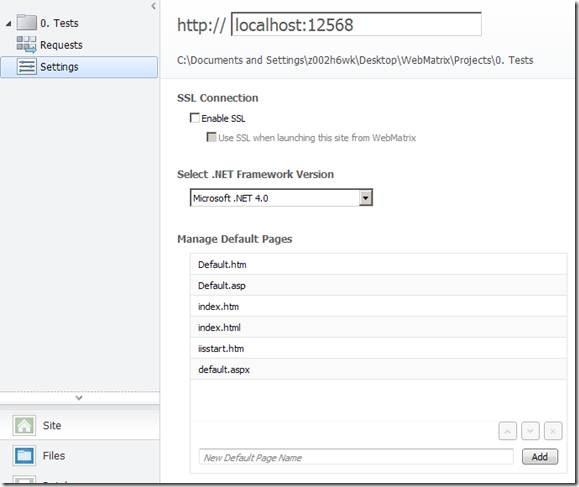Change settings for you web site in WebMatrix
When we create new sites in WebMatrix, they are automatically being used by IIS Express for rendering them. To modify how IIS Express is used, we can use the Settings page in WebMatrix.
If you open a web site in WebMatrix and take a look at the left menu under the Site panel, you can see a shortcut to the Settings page. On this page you can modify the settings for how IIS Express is going to be used with our web site.
The settigs page looks like this:
At the top we can change the URL for the page which is used when visiting the page locally (when clicking F12). We can easily change port number here.
Under that we have the possibility to activate SSL, which is encrypting. IIS Express contains a SSL certificate that is used if we activate SSL.
Under Select .NET Framework version we can choose .NET 2.0 or .NET 4.0. ASP.NET Web Pages is built on .NET 4.0 because of the dynamic functions, but we can run other projects on .NET 2.0 if we want to.
The last setting allows you to set the startpages that will be used. We can add new pages here, remove existing, and set the priority for them.
It is really easy to change the way our web sites should work with IIS Express, using WebMatrix!