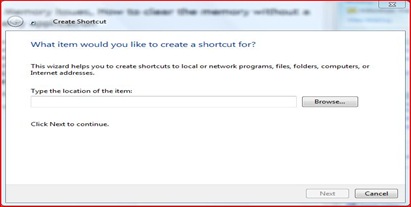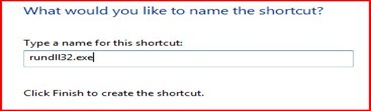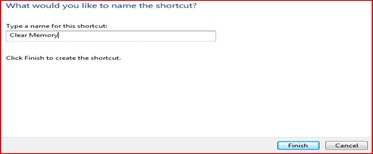Vista Memory Issues: How to clear the memory without a 3rd party application
I believe it was Joe Levi who was running into vista vs. Visual Studio 2005 memory issues while compiling our latest build of www.lifetime.com . We both run Vista as our development environment (We watched all the sessions at mix07 and vista looked like it worked fine with Visual Studio 2005 + 2 hours of patches). We did some MSDN surfing and found a way to clear the memory within Windows Vista ( basically it kills all idle running applications).
Here is how:
Create a shortcut:
Add Location of Shortcut:
"%windir%\system32\rundll32.exe advapi32.dll,ProcessIdleTasks"
Click Next, Change the name of your shortcut:
To:
Then Finish.
Extra Credit:
Set up a the windows task manager to run this task every oh half hour or so.
Feel free to use the XML provide to update your task. Courtesy of Joe Levi:
<?xml version="1.0" encoding="UTF-16"?>
<Task version="1.2" xmlns="http://schemas.microsoft.com/windows/2004/02/mit/task">
<RegistrationInfo>
<Date>2008-02-26T10:20:16.4557818</Date>
<Author>*Add Your Info Here*</</Author>
<Description>%windir%\system32\rundll32.exe advapi32.dll,ProcessIdleTasks</Description>
</RegistrationInfo>
<Triggers>
<TimeTrigger id="502f2271-c7c8-428a-9ac6-47359a741e19">
<Repetition>
<Interval>PT30M</Interval>
<StopAtDurationEnd>false</StopAtDurationEnd>
</Repetition>
<StartBoundary>2008-02-26T07:00:00</StartBoundary>
<ExecutionTimeLimit>PT30M</ExecutionTimeLimit>
<Enabled>true</Enabled>
</TimeTrigger>
</Triggers>
<Principals>
<Principal id="Author">
<UserId>*Add Your Info Here*</UserId>
<LogonType>InteractiveToken</LogonType>
<RunLevel>HighestAvailable</RunLevel>
</Principal>
</Principals>
<Settings>
<IdleSettings>
<Duration>PT10M</Duration>
<WaitTimeout>PT1H</WaitTimeout>
<StopOnIdleEnd>true</StopOnIdleEnd>
<RestartOnIdle>false</RestartOnIdle>
</IdleSettings>
<MultipleInstancesPolicy>IgnoreNew</MultipleInstancesPolicy>
<DisallowStartIfOnBatteries>false</DisallowStartIfOnBatteries>
<StopIfGoingOnBatteries>true</StopIfGoingOnBatteries>
<AllowHardTerminate>true</AllowHardTerminate>
<StartWhenAvailable>true</StartWhenAvailable>
<RunOnlyIfNetworkAvailable>false</RunOnlyIfNetworkAvailable>
<AllowStartOnDemand>true</AllowStartOnDemand>
<Enabled>true</Enabled>
<Hidden>false</Hidden>
<RunOnlyIfIdle>false</RunOnlyIfIdle>
<WakeToRun>false</WakeToRun>
<ExecutionTimeLimit>PT0S</ExecutionTimeLimit>
<Priority>7</Priority>
<RestartOnFailure>
<Interval>PT5M</Interval>
<Count>3</Count>
</RestartOnFailure>
</Settings>
<Actions Context="Author">
<Exec>
<Command>%windir%\system32\rundll32.exe</Command>
<Arguments>advapi32.dll,ProcessIdleTasks</Arguments>
</Exec>
</Actions>
</Task>
Enjoy!