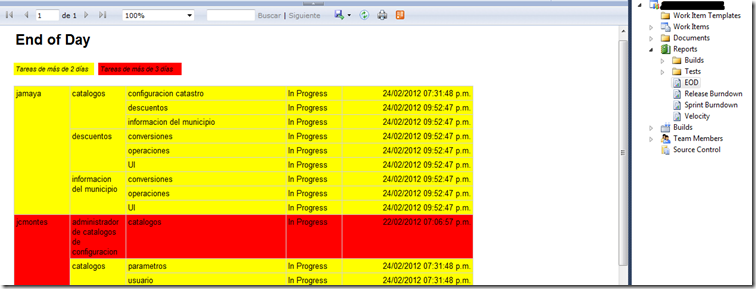Scrum Daily Work Evidence in TFS – End of Day Evidence (Part II)
For Part I: refer to this Post.
See the following example of an End of Day Report using Scrum Template:
- Red rows are tasks that have been “In Progress” for 3 or more days.
- Yellow rows are tasks that have been “In Progress” for 2 days.
This report displays:
- All Tasks with their respective Parent Product Backlog Item that changed in the current Day.
- All “In Progress” Tasks, no matter the changed date (we would want to identify those activities running long in the project).
You would want to see this report with as less as possible Red/Yellow rows. This means that your team is reporting progress regularly using TFS and activities are short (one day).
Also, End of Day evidence could be stored in SharePoint site:
The Word/PPT document could contain images (source code, screenshots, etc.), anything that could provide evidence about daily work.
PS: Try adding date filtering parameters in order to see historical EODs.