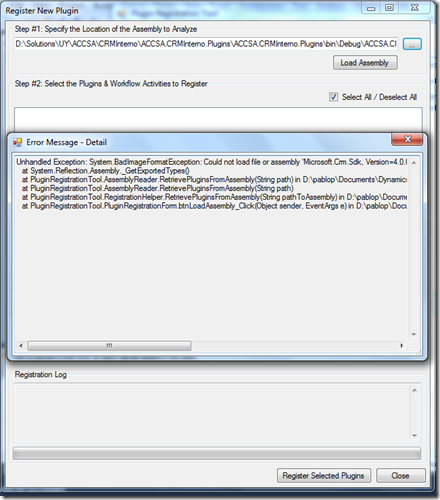Pablo Peralta's Blog
-
Step by step: How to remote debug Dynamics CRM plugins and workflow assemblies
One of the most useful tools while developing, testing and/or troubleshooting is the ability to debug our code. This is not an exception in the case we are developing a Dynamics CRM plug-in or workflow assembly.
-
PLUGIN REGISTRATION TOOL ‘Unhandled Exception: System.BadImageFormatException: Could not load file or assembly’
-
Step by step: Using CrmSvcUtil.exe in on-premise Active Directory typical scenario
I am developing some new Dynamics CRM pluggins and decided to use the latest release up-to-date of the Dynamics CRM SDK which was released a couple of days ago :).
-
Step by step: Installing CRM 2011 On-premise and Migrating from Dynamics CRM 4.0 (32 bits, on-premise).
Hi,
-
Opportunities and benefits for developers in CRM 2011
There is a lot of buzz about Dynamics CRM these days. And the explanation for this buzz is simple: we are in front of a big release!. To be honest, better and bigger than I thought.
-
Microsoft Dynamics CRM and IE9 compatibility issues workaround
Hi,
-
What does MS Dynamics CRM 2011 mean for xRM developers?
Hi,
-
Why installing Dynamics CRM 4 on top of Windows Server 2008 and SQL Server 2008?
I have been working recently with a customer who already had all of their environments on top of Windows Server 2003 and SQL Server 2005 and hence, setting up a couple of '2008' servers [Windows Server 2008/2008R2 and SQL Server 2008/2008R2] to install Microsoft Dynamics CRM 4 was a little bit more challenging / complex to accept.
-
Solving 'An error occurred when the workflow was being created. Try to save the workflow again' error while publishing workflows in Dynamics CRM 4
[In addition to blogging, I am also now using Twitter for quick updates and to share links. Follow me at: twitter.com/pabloperalta]
-
Microsoft.Crm.Setup.Common.Update.DBUpdateAction failed
[In addition to blogging, I am also now using Twitter for quick updates and to share links. Follow me at: twitter.com/pabloperalta]