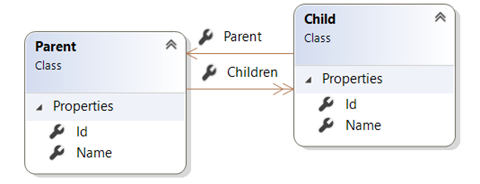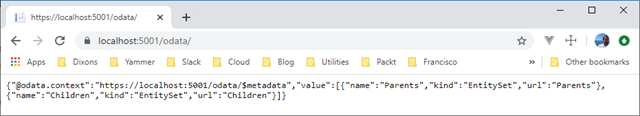ASP.NET Core OData Part 1
Update: see the second post here.
Introduction
OData is an open standard for making an object-oriented domain model available as an HTTP REST interface.In a nutshell, it provides a specification for returning domain models as result of HTTP requests, querying them over the URL and even creating functions and actions over the domain model. In what .NET Core is concerned, it is a way by which you can expose your Entity Framework Core – or any other ORM that has a LINQ interface - to the web, without writing too much boilerplate code, as an ASP.NET Core Web API.
It is surprising that not many people know about OData, also, there are some caveats to it and not much documentation on using it with ASP.NET Core, so I decided to write a few posts on the subject. Here is the first!
Setting Up
Let’s pretend you have a domain model with just two classes, Parent and Child:
We should also have an Entity Framework Core context that exposes them:
public class ParentChildContext : DbContext
{
public ParentChildContext(DbContextOptions options) : base(options) { }
public DbSet<Parent> Parents { get; set; }
public DbSet<Child> Children { get; set; }
}
I won’t go into details as to explain this, I’m pretty sure you all know about Entity Framework Core contexts! Just make sure you add a reference to the Microsoft.EntityFrameworkCore NuGet package, or, if you’re using SQL Server, Microsoft.EntityFrameworkCore.SqlServer. Now register your context to the DI framework, in the ConfigureServices method:
services.AddDbContext<ParentChildContext>(options =>
{
options.UseSqlServer(“<connection string>”);
});
In your ASP.NET Core’s project you need to add a reference to the Microsoft.AspNetCore.OData NuGet package. This includes the server-side implementation of OData version 4 for ASP.NET Core.
You need to add its required services in the ConfigureServices method:
services.AddOData();
This registers the services, but now we need to add an endpoint for an actual domain model. ASP.NET Core OData now supports endpoint routing, so everything can be done smoothly:
app.UseEndpoints(endpoints =>
{
endpoints.MapODataRoute("odata", "odata", GetEdmModel(app.ApplicationServices));
});
We registered this endpoint with name odata (first parameter) and also with the same prefix (second parameter), you can happily change this. As you can see, in this route, we are returning an EDM Data Model. We build one as this:
private static IEdmModel GetEdmModel(IServiceProvider serviceProvider)
{
var builder = new ODataConventionModelBuilder(serviceProvider);
builder.EntitySet<Parent>("Parents");
builder.EntitySet<Child>("Children");
return builder.GetEdmModel();
}
One thing that you’ll notice is that this is a conventions-based model builder, ODataConventionModelBuilder. this one takes care of some things for you, such as inferring the id property for each entity, that’s why you don’t have to explicitly state it. If your entity has an id property with a funny name, other than Id or EntityId, then you will need to specify it:
builder
.EntitySet<Parent>(“Parents”)
.EntityType
.HasKey(x => x.Id);
There is no need to specify the other properties, because they are all inferred automatically too from the generic parameter.
Do keep in mind the entity set name that you give, it is common to have a pluralized form of the entity name, but it is not required.
Now we need to create a controller that exposes this. At the very least, we will need two methods:
[ODataRoutePrefix("Parents")]
public class ParentController : ODataController
{
private ParentChildContext _ctx;
public ParentController(ParentChildContext ctx)
{
this._ctx = ctx;
}
[ODataRoute]
public IQueryable<Parent> Get()
{
return this._ctx.Parents.AsQueryable();
}
[ODataRoute("{id}")]
public Parent Get([FromODataUri] int id)
{
return this._ctx.Parents.Find(id);
}
}
This controller is specific to the Parents entity set, so, if you wish, you need to have another one for the Children. This is specified in the [ODataRoutePrefix] attribute.
Also notice how we are returning IQueryable<Parent> from the Get action method that does not take parameters and a single Parent from the other. You can also declare IActionResult or ActionResult<T>:
[ODataRoute]
public IActionResult Get()
{
return this.Ok(this._ctx.Parents.AsQueryable());
}
//alternative
[ODataRoute]
public ActionResult<IQueryable<Parent>> Get()
{
return this.Ok(this._ctx.Parents.AsQueryable());
}
The latter, the one that uses ActionResult<T>, has some advantages, which you can read about here.
And, of course, all of the methods can be made asynchronous too:
[ODataRoute]
public async Task<IQueryable<Parent>> Get()
{
return await this._ctx.Parents.ToListAsync();
}
[ODataRoute("{id}")]
public async Task<Parent> Get([FromODataUri] int id)
{
return await this._ctx.Parents.FindAsync(id);
}
We will see a problem with the implementation of the first method in the next post.
Now, the first method, the one without parameters, returns all of the entities in the database, and the second, as one would expect, returns possibly one from its id property.
Conclusion
We’re all done here, so we can now access the endpoints we just created, try to navigate to the following URLs:
-
/odata: returns information about the exposed entity sets (Parents and Children)
-
/odata/parents –> ParentController.Get(): returns all records for the Parent entity
-
/odata/parents(1) –> ParentController.Get(1): returns possibly one record, if it exists in the database for the given primary key of the Parent entity
This is the very basics, in the future posts we will explore other options, such as querying over the URL and creating functions and actions.
References
You can find more information in the following pages:
-
OData Documentation: https://docs.microsoft.com/en-us/odata/
-
Write a simple OData V4 service: https://docs.microsoft.com/en-us/odata/webapi/getting-started
-
Experimenting with OData in ASP.NET Core 3.1: https://devblogs.microsoft.com/odata/experimenting-with-odata-in-asp-net-core-3-1/