My "Lap Around Silverlight" Talk at TechEd
On Monday I gave an overview talk called "A Lap Around Silverlight" at TechEd in Orlando. You can download the slides of my talk here (warning: due to images the download is 12Mb). You can also learn more about Silverlight from my Silverlight blog post here.
One of the things I did during the talk was to demo a bunch of cool applications built with Silverlight. Below are pointers to a few of the cool ones you can check out on the web today (note: install the Silverlight 1.1 Alpha to run them):
Silverlight Airlines Sample
This was a demo I coded on-stage in my keynote at MIX, and demonstrated an on-line trip scheduler application:
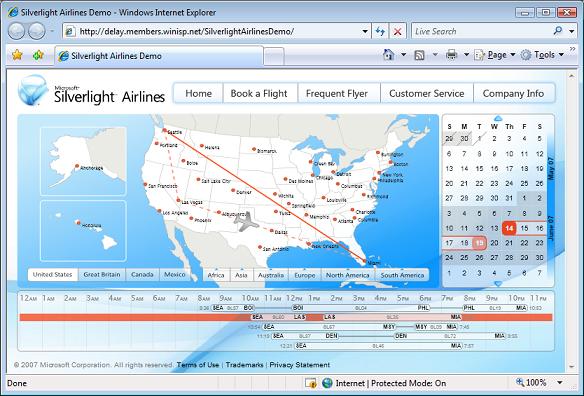
You can watch a video of me walking through how to build it here (double-click on the video to watch it full-screen).
David Anson has a blog post about the application together with code you can download here.
Silverlight Surface Sample
This is a really cool sample that David built. It provides a cross-browser/cross-platform photo manipulation interface similar to that of the new Microsoft Surface product:

You can run it online here and download the code here.
Office 2007 XPS Document Reader
Yet another really cool sample from David - this application provides an Adobe Acrobat-like reading experience for Office 2007 XPS documents. It shows off panning and zooming for documents, as well as a nice pagination interface:
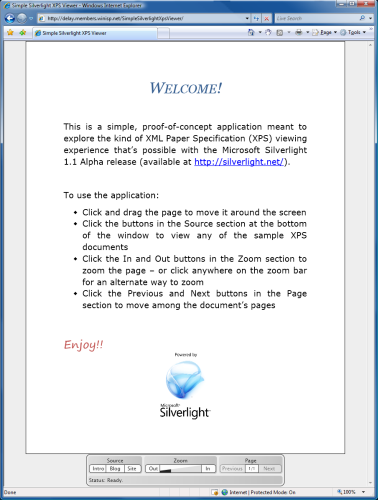
You can run the application online here, and download the code here.
Smalltalk Development Shell within the Browser using the DLR
This is a really cool application that implements a .NET Smalltalk implementation using the DLR on top of Silverlight, and provides the start of an in-browser development tool to target it.
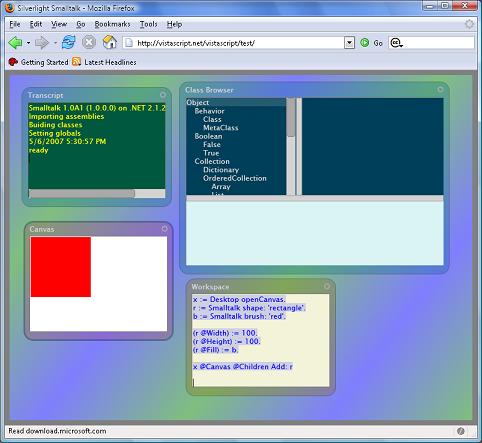
Run the application and read about the current status here.
Fantastic Four Video Player
The below player enables you to watch DVD quality video on the web in an immersive Silverlight player experience:
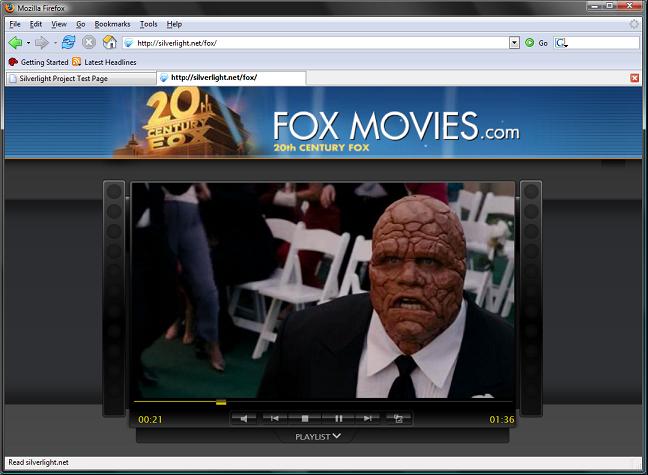
Click here to watch the video online and get a preview of the upcoming Fantastic Four movie.
Hope this helps,
Scott