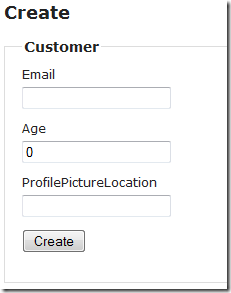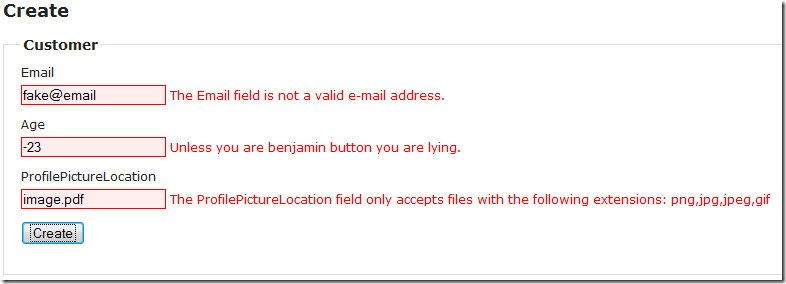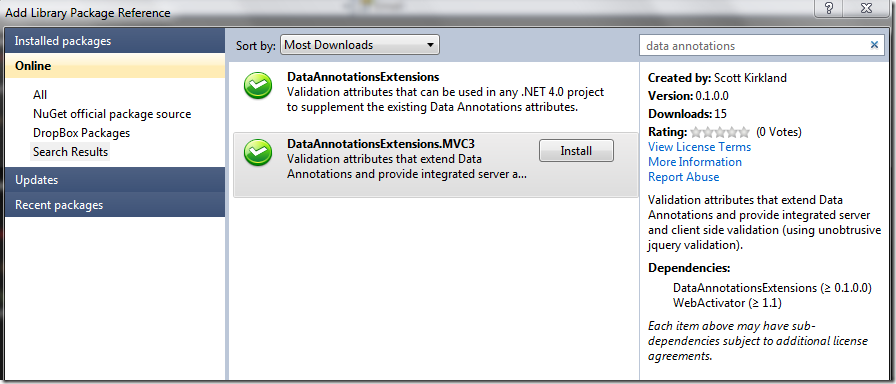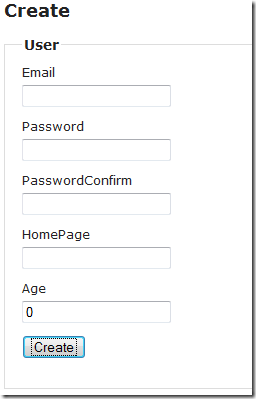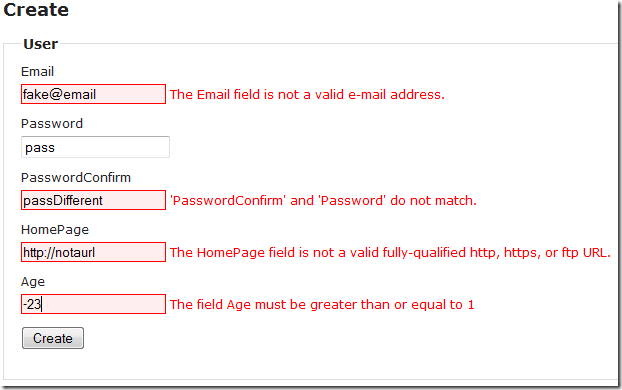Introducing Data Annotations Extensions
Validation of user input is integral to building a modern web application, and ASP.NET MVC offers us a way to enforce business rules on both the client and server using Model Validation. The recent release of ASP.NET MVC 3 has improved these offerings on the client side by introducing an unobtrusive validation library built on top of jquery.validation. Out of the box MVC comes with support for Data Annotations (that is, System.ComponentModel.DataAnnotations) and can be extended to support other frameworks. Data Annotations Validation is becoming more popular and is being baked in to many other Microsoft offerings, including Entity Framework, though with MVC it only contains four validators: Range, Required, StringLength and Regular Expression. The Data Annotations Extensions project attempts to augment these validators with additional attributes while maintaining the clean integration Data Annotations provides.
A Quick Word About Data Annotations Extensions
The Data Annotations Extensions project can be found at http://dataannotationsextensions.org/, and currently provides 11 additional validation attributes (ex: Email, EqualTo, Min/Max) on top of Data Annotations’ original 4. You can find a current list of the validation attributes on the afore mentioned website.
The core library provides server-side validation attributes that can be used in any .NET 4.0 project (no MVC dependency). There is also an easily pluggable client-side validation library which can be used in ASP.NET MVC 3 projects using unobtrusive jquery validation (only MVC3 included javascript files are required).
On to the Preview
Let’s say you had the following “Customer” domain model (or view model, depending on your project structure) in an MVC 3 project:
public class Customer
{
public string Email { get; set; }
public int Age { get; set; }
public string ProfilePictureLocation { get; set; }
}
When it comes time to create/edit this Customer, you will probably have a CustomerController and a simple form that just uses one of the Html.EditorFor() methods that the ASP.NET MVC tooling generates for you (or you can write yourself). It should look something like this:
With no validation, the customer can enter nonsense for an email address, and then can even report their age as a negative number! With the built-in Data Annotations validation, I could do a bit better by adding a Range to the age, adding a RegularExpression for email (yuck!), and adding some required attributes. However, I’d still be able to report my age as 10.75 years old, and my profile picture could still be any string. Let’s use Data Annotations along with this project, Data Annotations Extensions, and see what we can get:
public class Customer
{
[Email]
[Required]
public string Email { get; set; }
[Integer]
[Min(1, ErrorMessage="Unless you are benjamin button you are lying.")]
[Required]
public int Age { get; set; }
[FileExtensions("png|jpg|jpeg|gif")]
public string ProfilePictureLocation { get; set; }
}
Now let’s try to put in some invalid values and see what happens:
That is very nice validation, all done on the client side (will also be validated on the server). Also, the Customer class validation attributes are very easy to read and understand.
Another bonus: Since Data Annotations Extensions can integrate with MVC 3’s unobtrusive validation, no additional scripts are required!
Now that we’ve seen our target, let’s take a look at how to get there within a new MVC 3 project.
Adding Data Annotations Extensions To Your Project
First we will File->New Project and create an ASP.NET MVC 3 project. I am going to use Razor for these examples, but any view engine can be used in practice.
Now go into the NuGet Extension Manager (right click on references and select add Library Package Reference) and search for “DataAnnotationsExtensions.” You should see the following two packages:
The first package is for server-side validation scenarios, but since we are using MVC 3 and would like comprehensive sever and client validation support, click on the DataAnnotationsExtensions.MVC3 project and then click Install. This will install the Data Annotations Extensions server and client validation DLLs along with David Ebbo’s web activator (which enables the validation attributes to be registered with MVC 3).
Now that Data Annotations Extensions is installed you have all you need to start doing advanced model validation. If you are already using Data Annotations in your project, just making use of the additional validation attributes will provide client and server validation automatically. However, assuming you are starting with a blank project I’ll walk you through setting up a controller and model to test with.
Creating Your Model
In the Models folder, create a new User.cs file with a User class that you can use as a model. To start with, I’ll use the following class:
public class User
{
public string Email { get; set; }
public string Password { get; set; }
public string PasswordConfirm { get; set; }
public string HomePage { get; set; }
public int Age { get; set; }
}
Next, create a simple controller with at least a Create method, and then a matching Create view (note, you can do all of this via the MVC built-in tooling). Your files will look something like this:
UserController.cs:
public class UserController : Controller
{
public ActionResult Create()
{
return View(new User());
}
[HttpPost]
public ActionResult Create(User user)
{
if (!ModelState.IsValid)
{
return View(user);
}
return Content("User valid!");
}
}
Create.cshtml:
@model NuGetValidationTester.Models.User
@{
ViewBag.Title = "Create";
}
<h2>Create</h2>
<script src="@Url.Content("~/Scripts/jquery.validate.min.js")" type="text/javascript"></script>
<script src="@Url.Content("~/Scripts/jquery.validate.unobtrusive.min.js")" type="text/javascript"></script>
@using (Html.BeginForm()) {
@Html.ValidationSummary(true)
<fieldset>
<legend>User</legend>
@Html.EditorForModel()
<p>
<input type="submit" value="Create" />
</p>
</fieldset>
}
In the Create.cshtml view, note that we are referencing jquery validation and jquery unobtrusive (jquery is referenced in the layout page). These MVC 3 included scripts are the only ones you need to enjoy both the basic Data Annotations validation as well as the validation additions available in Data Annotations Extensions. These references are added by default when you use the MVC 3 “Add View” dialog on a modification template type.
Now when we go to /User/Create we should see a form for editing a User
Since we haven’t yet added any validation attributes, this form is valid as shown (including no password, email and an age of 0). With the built-in Data Annotations attributes we can make some of the fields required, and we could use a range validator of maybe 1 to 110 on Age (of course we don’t want to leave out supercentenarians) but let’s go further and validate our input comprehensively using Data Annotations Extensions. The new and improved User.cs model class.
{
[Required]
[Email]
public string Email { get; set; }
[Required]
public string Password { get; set; }
[Required]
[EqualTo("Password")]
public string PasswordConfirm { get; set; }
[Url]
public string HomePage { get; set; }
[Integer]
[Min(1)]
public int Age { get; set; }
}
Now let’s re-run our form and try to use some invalid values:
All of the validation errors you see above occurred on the client, without ever even hitting submit. The validation is also checked on the server, which is a good practice since client validation is easily bypassed.
That’s all you need to do to start a new project and include Data Annotations Extensions, and of course you can integrate it into an existing project just as easily.
Nitpickers Corner
ASP.NET MVC 3 futures defines four new data annotations attributes which this project has as well: CreditCard, Email, Url and EqualTo. Unfortunately referencing MVC 3 futures necessitates taking an dependency on MVC 3 in your model layer, which may be unadvisable in a multi-tiered project. Data Annotations Extensions keeps the server and client side libraries separate so using the project’s validation attributes don’t require you to take any additional dependencies in your model layer which still allowing for the rich client validation experience if you are using MVC 3.
Custom Error Message and Globalization: Since the Data Annotations Extensions are build on top of Data Annotations, you have the ability to define your own static error messages and even to use resource files for very customizable error messages.
Available Validators: Please see the project site at http://dataannotationsextensions.org/ for an up-to-date list of the new validators included in this project. As of this post, the following validators are available:
- CreditCard
- Date
- Digits
- EqualTo
- FileExtensions
- Integer
- Max
- Min
- Numeric
- Url
Conclusion
Hopefully I’ve illustrated how easy it is to add server and client validation to your MVC 3 projects, and how to easily you can extend the available validation options to meet real world needs.
The Data Annotations Extensions project is fully open source under the BSD license. Any feedback would be greatly appreciated. More information than you require, along with links to the source code, is available at http://dataannotationsextensions.org/.
Enjoy!