Archives
-
GhostDoc 1.1.0 released
A new version of GhostDoc, the winner of Roy Osherove's Visual Studio add-in contest, is available - finally! Some bugfixes, some new features, an all-new help file, some eye-candy... but the most important work was done on turning a contest entry (with some corners cut to meet the deadline) into a stable foundation for the coming versions. To have this whole thing manageable, I pretty early on decided to push most of my ideas and the feature requests of users to version 1.2.0 -- looking back, a wise decision as finishing 1.1.0 turned out to be pretty painful.
Download: on the GhostDoc homepage (Edit 2004-08-31: removed link to a specific version)
First Steps
- Install the MSI
- Start Visual Studio to complete the setup
After installation, the Windows start menu contains a sub-menu "Programs -> Weigelt -> GhostDoc" with shortcuts to the help file and the demo project.
If you hate reading manuals, you should at least take a look at "How do I see some action without reading boring stuff?" -- the link to that topic is on the start page of the help file ;-)
What's New:
- Added: Configuration dialog for acronyms and words involved in reordering operations happening when sentences are generated from identifier names (e.g. "of the", "no the" words).
- Added: Import/Export of settings (on the configuration dialog).
- Added: Help file and help in dialogs.
- Changed: The "of the" reordering now checks for certain adjectives affecting "of the" trigger words and takes them into account while reordering.
Example: If "size" is configured as an "of the" trigger word and "initial" as an adjective, then "initialPageBufferSize" will be translated to "initial size of the page buffer" instead of "size of the initial page buffer" (as in Version 1.0x). In contrast, "primaryPageBufferSize" will still be translated to "size of the primary page buffer" (because "primary" is not on the list). - Changed: The rule for method names consisting of only one word now checks for parameters and adjusts the generated doc comment accordingly ("<Verb> this instance." for methods without parameters, "<Verb> the specified <first param text>." of methods with parameters.).
- Fixed: Bug in the automatic detection of acronyms -- words consisting of consonants and only one vowel at the start of the word (e.g. "Add") were classified as acronyms.
- Fixed: Bug in the handling of all-uppercase words in identifiers -- the words (e.g. ID) were split into single characters.
- Fixed: Bug when documenting properties in interfaces -- XML documentation comment didn't appear (reason was a fat bug in Visual Studio's CodeDOM; I'll have to check whether this still exists in VS2005 as soon as I get the copy I ordered at Microsoft).
-
Feels like Christmas...
...and these are just some of the prizes I've won:
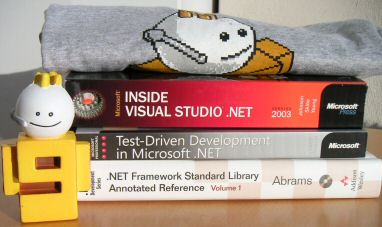
The software prizes were distributed via internet and thus are kinda hard to show (and a CD-R isn't that spectacular to look at), but are really cool. And another book is still on its way -- winning stuff is fun!
-
1st Place for GhostDoc !!!
Wow... what a way to start into the weekend... GhostDoc was voted the #1 Addin in Roy's Addin Contest! If you haven't tried it yet, why not download it and give it a whirl. There's even a "how do I see some action without reading boring stuff" demo included. After installing the MSI, simply open the program menu -> Weigelt -> GhostDoc and read the quickstart document for the few steps necessary.
Right now I'm busy preparing 1.10; I don't know when it will be ready for release (working on a CHM help file can chew up enormous amounts of time), but it shouldn't be that far away. The feature set is frozen and I'll touch the code only if a serious bug is found in 1.02. Note that funny results of the text generation don't count as a bug ;-)
I have a huge list of improvements waiting for 1.20 and later (e.g. generation rules for virtual "On..." methods), but first I want a clean release of 1.10.
-
WinXP SP2 - How to Replace Notepad.exe
Installing SP2 brought back good ol' Notepad... what a shock. So I performed my usual steps for replacing Notepad with Florian Balmer's excellent Notepad2:
- Create backup copy of
c:\WINDOWS\notepad.exe - Change Explorer view options to show system files
- In temporary folder: Prepare new
notepad.exe. - Copy the EXE into the clipboard
- Open folder
C:\WINDOWS\system32\dllcachein Explorer - Ctrl-V, Backspace
- Ctrl-V, Backspace
- Ctrl-V, Backspace
- Answer the "insert WinXP CD" dialog so Notepad won't be reverted to the original version.
But this time the dialog didn't appear and after a few seconds Notepad was changed back to the original (huh, what original? Didn't I just overwrite the version in the dllcache directory?).
Well, with SP2 there's a
Notepad.exeinC:\WINDOWS\ServicePackFiles\i386that will overwrite the replaced versions. After creating a backup copy ofC:\WINDOWS\ServicePackFiles\i386\Notepad.exeand replacing this file with the new EXE I tried to replace Notepad again -- with success (even though no dialogs appeared).Update 2007-07-31: My colleague Jens Schaller has posted a how-to for replacing Notepad on Windows Vista.
- Create backup copy of
-
"Edit in Notepad" Entry in Explorer Context Menu
Busy preparing version 1.10 of GhostDoc, I'm currently writing the help file (CHM). I haven't spent much time yet on looking for a help authoring tool, so I'm using the HTML Help Workshop which is fully sufficient for the few pages I want to combine in a CHM file. It's one of those "it works, but man who designed the GUI" tools, and some things are done definitely faster when editing the .hhk, .hhp or .hhc file in Notepad (I'm using Florian Balmer's Notepad2 as a replacement).
I have a shortcut to Notepad in my "Send to" for quite some time now, but recently I got really tired moving my mouse from the top of the explorer context menu to the "Send to" menu over and over again. Fortunately, writing a small registry hack for creating an "Edit in Notepad" entry near the top of the context menu is trivial, here's the .reg file:
Windows Registry Editor Version 5.00
[HKEY_CLASSES_ROOT\*\shell\Edit in Notepad]
[HKEY_CLASSES_ROOT\*\shell\Edit in Notepad\command]
@="notepad.exe \"%l\""