Archives
-
Disclaimer
Roland Weigelt
Contact
Langwartweg 101
53129 Bonn
blog AT roland-weigelt.de
Contenthttp://weblogs.asp.net/rweigelt is the private, non-commercial weblog of Roland Weigelt. All texts, images and programs - if not mentioned otherwise - were created in the author's spare time using his own software and hardware and are property of and copyrighted to the author. If not accompanied by explicit license and/or terms of use, any software published on this weblog is bound to the following terms of use:
This software is provided 'as-is', without any express or implied warranty.
In no event will the authors be held liable for any damages arising from the use
of this software.
Permission is granted to anyone to use this software for any purpose, including
commercial applications, and to alter it and redistribute it freely, subject to
the following restrictions:
- The origin of this software must not be misrepresented; you must not claim
that you wrote the original software. If you use this software in a product,
an acknowledgment in the product documentation would be appreciated but is
not required.
- Altered source versions must be plainly marked as such, and must not be
misrepresented as being the original software.The author does not warrant the accuracy, reliability, or timeliness of any information on this website and shall not be liable for any losses caused by such reliance on the accuracy, reliability, or timeliness of such information. This publication is provided "as is" without warranty of any kind, either express or implied, including, but not limited to, the implied warranties of merchantability, fitness for a particular purpose, or non-infringement.
All trademarks and copyrighted names, images, or other information are property of their respective owners. The presence or absence of the copyright or trademark sign does not affect the legal status of any trademark or copyright in any way.
LinksThe pages of this website contain links to other websites which are not under the author's control. The author is not responsible for the contents of these websites. Following these links is at your own risk.
Privacy StatementThis website allows to contact the author. The author will not disclose your email address or any other personal information to third parties without your explicit agreement.
-
GhostDoc 1.9.4 (for Visual Studio 2005) Released

A couple of issues were found shortly after the release of version 1.9.3 yesterday, so here’s version 1.9.4 of GhostDoc for Visual Studio 2005 (download on the GhostDoc website)
- Fixed: Installation "for everyone" not working in 1.9.3 (since preview 3).
- Fixed: Configuration dialog using huge amounts of CPU time when clicking certain parts.
- Fixed: Inherited documentation in VB.Net sometimes being garbled.
Here’s my usual disclaimer: VB.Net support is regarded as "experimental", it is turned off by default and you have to turn it on in the configuration dialog.
For a list of what was new in 1.9.3 see this blog post.
-
Impressum
Roland Weigelt
Kontakt
Langwartweg 101
53129 Bonn
blog AT roland-weigelt.de
Inhaltehttp://weblogs.asp.net/rweigelt ist das private, nicht-kommerzielle Weblog von Roland Weigelt. Alle Texte, Abbildungen und Programme sind - wenn nicht anders erwähnt - in meiner Freizeit und mit meinen eigenen Mitteln entstanden und unterliegen daher meinem Urheberrecht. Für Programme gelten die jeweils mitgelieferten Nutzungsbedingungen, bzw. - wenn keine Nutzungsbedingungen mitgeliefert werden - automatisch folgende Bedingungen:
Diese Software wird "WIE SIE IST" zur Verfügung gestellt, ohne jede Gewährleistung.
In keinem Fall kann der Autor dieser Software für igendwelche Schäden durch Gebrauch
oder nicht-Gebrauch dieser Software verantwortlich gemacht werden.
Die Benutzung dieser Software ist für jeden und für jeden Einsatzzweck, kommerzielle
Anwendungsfälle ausdrücklich eingeschlossen, erlaubt. Veränderungen und/oder die
Weiterverbreitung ist unter den folgenden Bedingungen erlaubt:
- Die Herkunft der Software darf nicht falsch dargestellt werden; der Verwender
darf nicht behaupten, er hätte die Software geschrieben. Bei Verwendung der
Software in einem Produkt ist eine Erwähnung in der Produktdokumentation
durchaus erwünscht, ist jedoch keine Voraussetzung und geschieht auf freiwilliger
Basis.
- Veränderte Versionen der Software müssen klar als solche gekennzeichnet sein,
auch darf nicht der Eindruck erweckt werden, dass es sich um die ursprüngliche
Software handelt.Die Inhalte dieser Seiten wurden sorgfältig geprüft und nach bestem Wissen erstellt. Allerdings wird für die hier dargebotenen Informationen kein Anspruch auf Vollständigkeit, Aktualität, Qualität und Richtigkeit erhoben. Daher kann keine Verantwortung für Schäden übernommen werden, die durch das Vertrauen auf die Inhalte dieser Website oder deren Gebrauch entstehen.
Alle für Dritte geschützte Gebrauchsnamen, Handelsnamen, Warenzeichen, eingetragene Warenzeichen usw. werden anerkannt. Das Fehlen einer entsprechenden Kennzeichnung auf der Internetseite bedeutet nicht, dass es sich um einen freien Namen im Sinne der Waren- und Markenzeichengesetzgebung handelt Kontakt
Verweise/LinksAuf den Seiten von weblogs.asp.net/rweigelt befinden sich Links zu anderen Websites im Internet. Zum Zeitpunkt des Eintrag waren auf den verlinkten Websites keine rechtswidrigen oder beleidigenden Inhalte fest zu stellen, jedoch wird ausdrücklich darauf hingewiesen, dass der Betreiber von weblogs.asp.net/rweigelt keinen Einfluss auf die Gestaltung und den Inhalt dieser verlinkten Websites hat, und sich ausdrücklich von rechtswidrigen oder beleidigenden Inhalten der verlinkten Seiten distanziert.
DatenschutzInnerhalb des Internetangebots besteht die Möglichkeit, Kontakt mit dem Autor aufzunehmen. Dies erfolgt auf freiwilliger Basis, die Daten werden nicht an Dritte weitergegeben.
-
GhostDoc 1.9.3 (for Visual Studio 2005) Released

Version 1.9.3 is a bugfix release of GhostDoc for Visual Studio 2005 (download on the GhostDoc website) dealing mostly with installation problems.
- Fixed: GhostDoc not appearing in Visual Studio on systems that had Extensibility.DLL missing in the GAC (caused by uninstallation of other add-ins with buggy installers).
- Fixed: GhostDoc not working on international (i.e. non-US) versions of Visual Studio:
- Assignment of keyboard shortcuts not working on non-US versions
- "Tools" menu not found on "Chinese Simplified" systems
- Fixed: Problems with multiple users on a single machine.
- Fixed: Problems with users working under non-admin accounts (MSI installation still requires admin permissions).
- Fixed: Documentation of indexers in VB.Net (remaining known issue: VB.Net indexers are treated like C# indexers - no explicit <param> tag for the parameter, only the first parameter is mentioned)
- Changed: Summaries of VB.Net properties in interfaces now start with "Gets or sets ..." (remaining known issue: ReadOnly properties are not handled correctly, but that's not easy to correct right now)
Because of the known issues mentioned above, VB.Net support will still remain "experimental" in this release, so it is turned off by default and you have to turn it on in the configuration dialog.
-
Speeding up the C# Source Code Editor
Sometimes, the C# source code editor feels a bit sluggish, even on pretty fast systems. One way to speed it up a little is by turning off the navigation bar (the drop down lists above the code window).
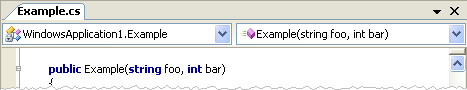
- “Tools” menu -> “Options”
- “Text Editor” -> “C#”
- Uncheck “Navigation bar” under “Display”
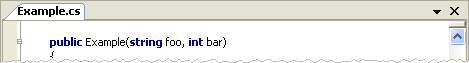
Of course, the navigation bar is there for a reason and some people just can not live without it. But if you’re like me, and don’t use all the time, you may find the following macro for toggling the navigation bar helpful:
Sub ToggleCSharpNavigationBar()
Dim objShowNavigationBar As EnvDTE.Property
objShowNavigationBar = DTE.Properties("TextEditor", "CSharp").Item("ShowNavigationBar")
objShowNavigationBar.Value = Not objShowNavigationBar.Value
End SubInstallation:
- Open the Macros IDE (“Tools” -> “Macros” -> “Macros IDE”)
- Either create a new module or use an existing one (e.g. I have a module “Misc” where I collect all my small macros) and paste the code into it.
You could assign the macro to a hotkey (Tools -> Options -> Keyboard), but even though I use hotkeys a lot, for this macro I prefer an icon in a toolbar near the navigation bar:
- Right click the toolbar area -> “Customize”
- The “Customize” dialog opens
- On the “Toolbars” tab: Create a new toolbar (e.g. "My Macros")
- Drag the (floating) toolbar to the toolbar area and move it somewhere near the navigation bar.
- On the “Commands” tab: Click the category "Macros"
- Choose the macro (e.g. "MyMacros.Misc.ToggleCSharpNavigationBar") from the “Commands” list and drag it to the toolbar
The toolbar will look something like this:

- Copy the following image
 to the clipboard
to the clipboard - Back in Visual Studio, right click the macro name -> “Paste Button Image”
- Right click the macro name -> “Default Style”
- Right click the macro name -> “Name” -> Enter "Toggle Navigation Bar"
- Close the “Customize” dialog
The button on the toolbar is now ready to use and will look like this:
