Archives
-
Save and Restore Webcam Properties with CamProps 1.1.0 (ahora también en español)
CamProps is a free utility for quickly adjusting and managing the properties of webcams and other video capture devices. I wrote it when I struggled with my Logitech C920 that required some manual tweaking to achieve a good picture quality. CamProps enables you to store and quickly recall settings which comes in handy if you have different lighting situations in your room – or when the webcam once again simply “forgets” its settings.
Recently José M. Alarcón contacted me to tell me he had written a Spanish article about CamProps. I seized the opportunity and asked him whether he could translate the UI texts. Thanks to José, version 1.1.0 of CamProps now supports Spanish in addition to English and German. When you first start CamProps, it selects the UI language according to your Windows settings. You can override this in the “•••” menu in the upper right corner of the window:
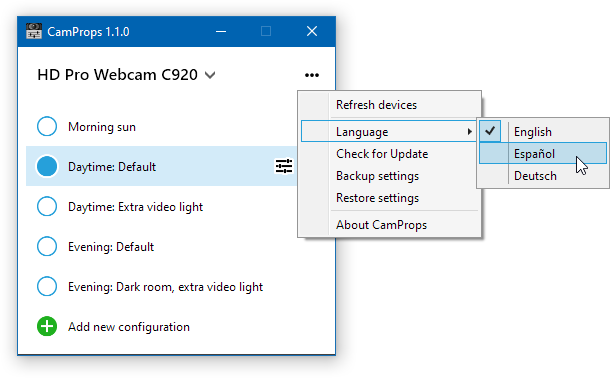
Where can I get it?
You can download CamProps at https://www.roland-weigelt.de/camprops/
Which devices can I use?
CamProps works with all webcams and video capture devices that support opening the webcam driver property dialog (either the default provided by Windows or a specific dialog by the manufacturer's driver).
For instance, when you press the “
 ” button for a Logitech C920 without the Logitech software installed, this will open the following dialog:
” button for a Logitech C920 without the Logitech software installed, this will open the following dialog: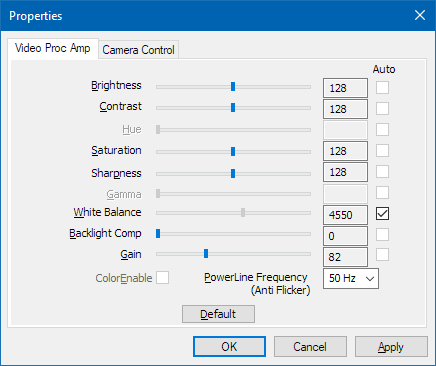
(This dialog may look different for other devices)
-
A Stupid Little TypeScript Mistake
For context: I am a C# developer who uses TypeScript just every now and then. Recently I added a few string constants to an existing TypeScript class. The program compiled just fine, but when I ran the program, the result was different from what I expected.
For a repro scenario, copy the following script code into the Windows clipboard:
class MyStrings { public static LoremIpsumDolorSitAmet = "Lorem ipsum dolor sit amet"; public static ConsecteturAdipiscingElit = "consectetur adipiscing elit"; public static VestibulumFeugiatLigulaEuOdioPosuereVelTristiqueDiamIaculis = "Vestibulum feugiat ligula eu odio posuere, vel tristique diam iaculis"; public static FusceUrnaLiberoEfficiturNecTortorSed = "Fusce urna libero, efficitur nec tortor sed"; public static UllamcorperFaucibusAugueProinUtPurusMetus = "ullamcorper faucibus augue. Proin ut purus metus"; public static CurabiturAPosuereDiamSedElementumSedNislVitaeMaximus = "Curabitur a posuere diam. Sed elementum sed nisl vitae maximus"; public static PraesentVitaeEnimVestibulumUltriciesNuncInGravidaSapien = "Praesent vitae enim vestibulum, ultricies nunc in, gravida sapien"; public static ProinIaculisMiOrciUtRhoncusDuiVenenatisId : "Proin iaculis mi orci, ut rhoncus dui venenatis id"; public static MorbiSedCongueLigulaSedFinibusNeque : "Morbi sed congue ligula, sed finibus neque"; public static PellentesqueEuMolestieExIdFermentumEllus : "Pellentesque eu molestie ex, id fermentum tellus"; } console.log(MyStrings.LoremIpsumDolorSitAmet); console.log(MyStrings.ConsecteturAdipiscingElit); console.log(MyStrings.VestibulumFeugiatLigulaEuOdioPosuereVelTristiqueDiamIaculis); console.log(MyStrings.FusceUrnaLiberoEfficiturNecTortorSed); console.log(MyStrings.UllamcorperFaucibusAugueProinUtPurusMetus); console.log(MyStrings.CurabiturAPosuereDiamSedElementumSedNislVitaeMaximus); console.log(MyStrings.PraesentVitaeEnimVestibulumUltriciesNuncInGravidaSapien); console.log(MyStrings.ProinIaculisMiOrciUtRhoncusDuiVenenatisId); console.log(MyStrings.MorbiSedCongueLigulaSedFinibusNeque); console.log(MyStrings.PellentesqueEuMolestieExIdFermentumEllus);Now head to the TypeScript Playground at https://www.typescriptlang.org/play, replace the text on the left side with the content of the clipboard and run the script.
This will give you the following output:
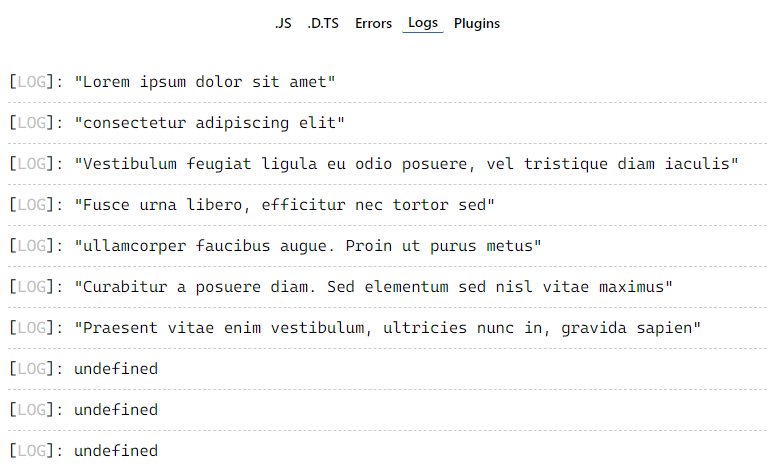
It took me a bit until it dawned on me why the last three strings are undefined – can you immediately figure out what the problem is?
A hint: Just before I edited the class, I worked on a couple of JSON files.