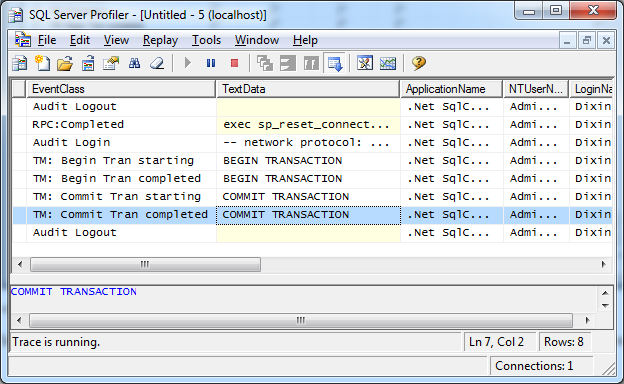Where Is Transaction Events In SQL Server Profiler?
SQL Server Profiler does not monitor transaction events by default.
After installing SQL Server, when creating a new trace, the default template is “Standard”:
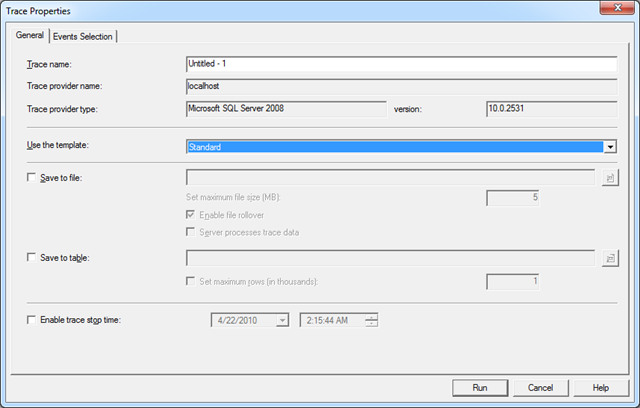
Transaction events will not show in the trace because “Transactions” is not included in the “Standard” template:
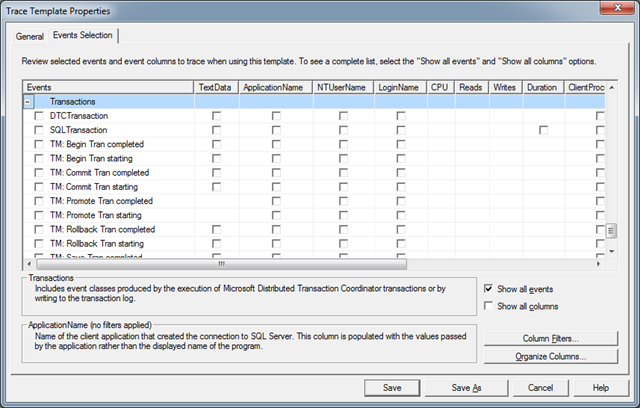
“Transactions” is hidden by default. To show it up, check “Show all events”.
So the solution of monitoring transaction is, create a new template, and check the transaction events excepted to monitor. Then the profiler rocks!