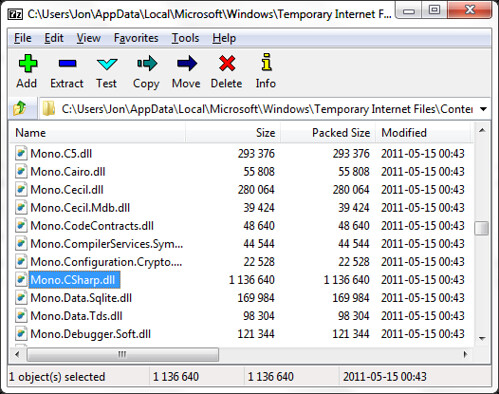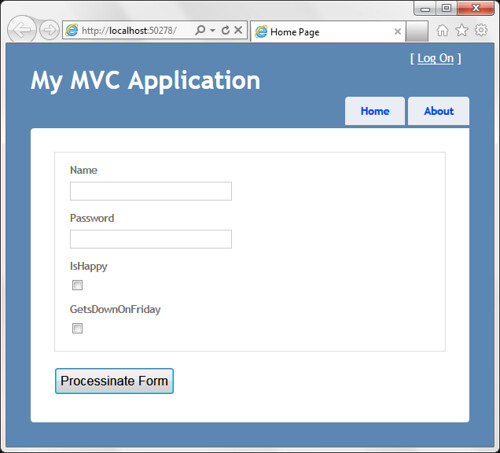Dynamic ASP.NET MVC 3 models using Mono’s Compiler as a Service
I had an idea for an interactive MVC sample which will let you see the scaffolded editor and display for a model. I thought about a few ways to do this, the first being Mono’s compiler as a service. So far it’s a partial success – the model scaffolding works, but the attributes don’t (very possibly my mistake).
Getting the latest Mono Compiler
Miguel recommended that I grab the latest Mono build off Github, since there have been some improvements and bug fixes in the compiler. He wasn’t kidding, there’s a lot of active work going on in the compiler, and the Evaluator class (the main compiler service class) is no exception. Here’s the commit history just for the Evaluator (eval.cs):
https://github.com/mono/mono/commits/871ad48b98346cffc194b6ebe458a93d88dba009/mcs/mcs/eval.cs
A quick skim of the mcs (mono csharp compiler) commit messages in general shows a lot of work going on, including work on async: https://github.com/mono/mono/tree/master/mcs/mcs
The biggest change since the last Mono release, as Miguel blogged about in February, is the change from static API to an instance API:
…we turned the static API Evalutor.Eval (string expression), into an instance API. The instance API allows developers that are embedding the C# compiler-as-a-service in their application to have different contexts.
This required the entire compiler to be updated from being a giant set of static classes that could safely use global variables and state into a state that was properly encapsulated.
The API is now richer, we provide a way to configure the compiler settings using a settings class. This can be populated either manually, or by using the build-in command-line parser for compiler options.
This is good news – I find the new API easier to work with. The magical static stateful service API pattern works great for the REPL sample but causes problems if you’re doing anything much more complex. The downside, though, is that just about all the code samples and blog posts on the the Mono compiler service stuff don’t work as-is against the new compiler.
I didn’t want to set up a build environment for Mono. Fortunately, most established open source projects offer regular builds if you look around a bit. I grabbed the most recent MonoCharge package from http://mono.ximian.com/daily/, which includes all the precompiled binaries. They’re packaged as a .tar.gz, which opens up just fine in 7-zip. I just grabbed the Mono.CSharp.dll assembly.
Using the Mono Compiler Service in an application
It’s pretty easy to put use the compiler in an app:
- Reference Mono.CSharp.dll
- Add a using statement for Mono.CSharp
- New up an Evaluator and get to work:
var report = new Report(new ConsoleReportPrinter());
var evaluator = new Evaluator(new CompilerSettings(), report);
evaluator.Run("DateTime.Now");
The evaluator constructor requires a ConsoleReportPrinter and CompilerSettings, neither of which we care about, so we’re just passing them in to make everyone happy. Are you happy? Me, too. Onward!
Using Mono Compiler in an ASP.NET MVC Application
ASP.NET MVC 3 views are typed as ViewPage<dynamic> and the Html.EditorForModel scaffolding stuff works via reflection, so theoretically we could create a new model on the fly and lob it over to the view and things should just work, right? Let’s see.
First, we’ll create the controller that builds a dynamic class. I’m throwing in a property with a dynamic name just to make it clear that this entire model is coming from a string.
using System.IO;
using System.Reflection;
using System.Web.Mvc;
using Mono.CSharp;
using System;
namespace DynamicModelCompilation.Controllers
{
public class HomeController : Controller
{
public ActionResult Index()
{
string modelDefinition =
@"
public class Monkey
{
public string Name { get; set; }
public string Password { get; set; }
public bool IsHappy { get; set; }
public bool GetsDownOn"
+ DateTime.Now.DayOfWeek +
@" { get; set; }
}
";
var report = new Report(new ConsoleReportPrinter());
var evaluator = new Evaluator(new CompilerSettings(), report);
evaluator.Run(modelDefinition);
dynamic model = evaluator.Evaluate("new Monkey();");
return View(model);
}
}
}
The above code:
- Builds a string which we’ll be passing to the compiler
- Creates a compiler (as we saw earlier)
- Calls Evaluator.Run, which executes the code string passed to it
- Calls Evaluator.Evaluate on “new Monkey()” which news up an instance of our model and returns it
Next, we’ll set up a simple Index view that displays an editor template for based on whatever model object is passed to it:
@{
ViewBag.Title = "Home Page";
}
<script src="@Url.Content("~/Scripts/jquery.validate.min.js")" type="text/javascript"></script>
<script src="@Url.Content("~/Scripts/jquery.validate.unobtrusive.min.js")" type="text/javascript"></script>
@using (Html.BeginForm())
{
@Html.ValidationSummary(true, "Account creation was unsuccessful. Please correct the errors and try again.")
<fieldset>
@Html.EditorForModel()
</fieldset>
<input type="submit" value="Processinate Form" />
}
Running the application show that our nefarious plan has succeeded:
Pushing Our Luck – Trying Out Some Attributes
A lot of the goodness in the MVC templates comes from the way the helpers work with data annotations. You can set display names for properties (e.g. changing the display label for IsHappy to "Is this monkey happy?"), setting validation requirements for edit forms, etc. I took a shot at adding those in to the model class.
First off, I needed to include a reference to the System.ComponentModel.DataAnnotations assembly in my Mono Evaluator session. That's easy enough to do with a call to LoadAssembly, presuming you have the full path to the assembly. I copied System.ComponentModel.DataAnnotations to my /lib file and referenced it like this:
System.Uri uri = new System.Uri(Assembly.GetExecutingAssembly().CodeBase);
string path = Path.GetDirectoryName(uri.LocalPath).Replace("\\DynamicModelCompilation\\bin", "\\lib");
evaluator.LoadAssembly(Path.Combine(path, "System.ComponentModel.DataAnnotations.dll"));
That adds the reference to the compiler session, but you still need to run a using statement, like this:
evaluator.Run("using System.ComponentModel.DataAnnotations;");
Finally, I added some annotations to my model:
public class Monkey
{
[Required]
[StringLength(3, ErrorMessage = ""The {0} must be at least {2} characters long."", MinimumLength = 1)]
public string Name { get; set; }
[Required]
[DataType(DataType.Password)]
public string Password { get; set; }
[Display(Name = ""Is this monkey happy?"")]
public bool IsHappy { get; set; }
}
Note: if you get any of those things wrong, you get a slightly cryptic exception on your call to evaluator.Evaluate() - Argument Exception: The expression did not set a result.
Here's how the entire controller looks:
| using System.IO; | |
| using System.Reflection; | |
| using System.Web.Mvc; | |
| using Mono.CSharp; | |
| using System; | |
| namespace DynamicModelCompilation.Controllers | |
| { | |
| public class HomeController : Controller | |
| { | |
| public ActionResult Index() | |
| { | |
| string modelDefinition = | |
| @" | |
| public class Monkey | |
| { | |
| [Required] | |
| [StringLength(3, ErrorMessage = ""The {0} must be at least {2} characters long."", MinimumLength = 1)] | |
| public string Name { get; set; } | |
| [Required] | |
| [DataType(DataType.Password)] | |
| public string Password { get; set; } | |
| [Display(Name = ""Is this monkey happy?"")] | |
| public bool IsHappy { get; set; } | |
| public bool GetsDownOn" | |
| + DateTime.Now.DayOfWeek + | |
| @"{ get; set; } | |
| } | |
| "; | |
| var report = new Report(new ConsoleReportPrinter()); | |
| var evaluator = new Evaluator(new CompilerSettings(), report); | |
| System.Uri uri = new System.Uri(Assembly.GetExecutingAssembly().CodeBase); | |
| string path = Path.GetDirectoryName(uri.LocalPath).Replace("\\DynamicModelCompilation\\bin", "\\lib"); | |
| evaluator.LoadAssembly(Path.Combine(path, "System.ComponentModel.DataAnnotations.dll")); | |
| evaluator.Run("using System.ComponentModel.DataAnnotations;"); | |
| evaluator.Run(modelDefinition); | |
| object model = evaluator.Evaluate("new Monkey();"); | |
| var props = model.GetType().GetProperties(); | |
| return View(model); | |
| } | |
| } | |
| } |
Unfortunately, the attributes didn't have any effect. It's not like anything broke, but the form looked the exact same:
I dug into the model properties using model.GetType().GetProperties() - it looks like they're present, but maybe there's something about them that ASP.NET MVC finds repugnant? Spelunking through the model properties' custom attributes shows that they are indeed present.
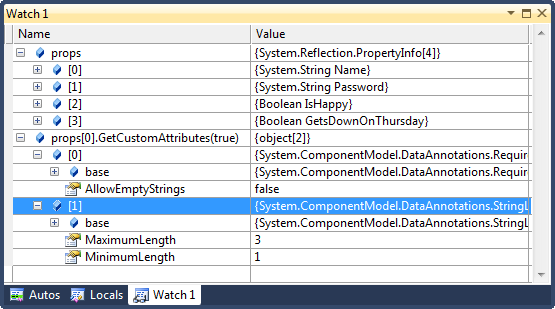
The end? We'll see - I'll ask / poke around and see why the attributes aren't being picked up.
References / more info on using the Mono compiler as a service:
http://docs.go-mono.com/Mono.CSharp.Evaluator.Compile%20(string)
http://docs.go-mono.com/Mono.CSharp.Evaluator.Evaluate%20(string)
http://docs.go-mono.com/Mono.CSharp.Evaluator.Run%20(string)
http://www.amazedsaint.com/2010/09/how-to-host-monos-csharp-compiler-in.html