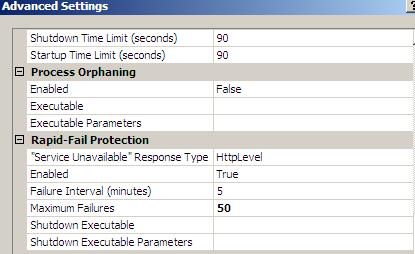Setting Maximum Failures: Windows 2008 and IIS7 Application Pool Stopped
In IIS7, when your application pool errors so many times, it will automatically stop the application pool, thus taking your web application off line.
Service Unavailable
HTTP Error 503. The service is unavailable.
In your system events log, you will also have an error:
'A process serving application pool 'Pool Name' terminated unexpectedly...'
To restart it, go to the application pool in IIS7 and select the stopped pool and restart it.
This can be a real nuisance when you're debugging code and getting a lot of errors. To change the number of allowed failures, go to the application pool for the website you are working on in IIS7. Select it in the application pool list. Select "Advanced Settings" from the Actions panel on the right. Scroll down to Maximum Failures and change the number to a larger number. Mine was 5 by default and below I changed it to 50.
Then when you're done debugging/developing, change it back to a lower number as desired.
This is great because you can create a pool for different applications and only increase this setting on the application that you're working on that is causing the failures. So be sure to assign your "buggy" application to its own pool, rather than having it share a pool with your "behaved" applications.
May your dreams be in ASP.NET!
Nannette Thacker