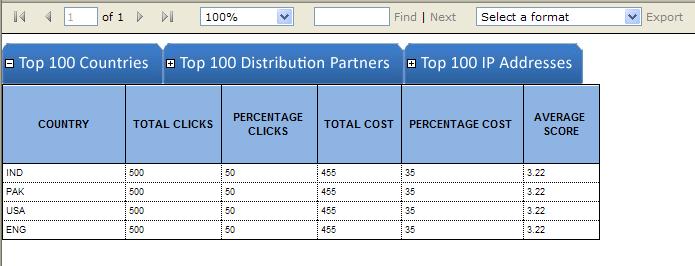A tab control like structure in reporting services report
Yesterday I wrote my first Code Project article Implementing an ugly tab structure in reporting services showing how a tab control like structure can be implemented in SSRS report. I had implemented this in one of my projects and this post [How to create excel like tab lay out?] inspired me to share it. Although it's not very elegant implementation but it was good enough for me to fulfill client requirement.
As we don't have any click events in reporting services I had to use Visibility can be toggled by another report item property to show hide tab contents. I used text boxes and tables to get a tab control like structure but any other control can be used which supports this property or a rectangle to use combination of report items.
Only major issue with this implementation is in exported reports. Behavior is different in exported PDF and Excel. It was not a problem for me as we were not supporting export in excel and exported pdf is same as you see report in report viewer.
I tried using page breaks (as suggested in the post) but I was not able to get different tabs in excel (was using office 2007 if that makes any difference), do let me know if that works for you with this tab control implementation.
Detailed implementation can be found here - http://www.codeproject.com/KB/reporting-services/AnUglyTabControlForSSRS.aspx
Sample report is attached with the post.
And yes, please provide your valuable feedback on how this can be improved.