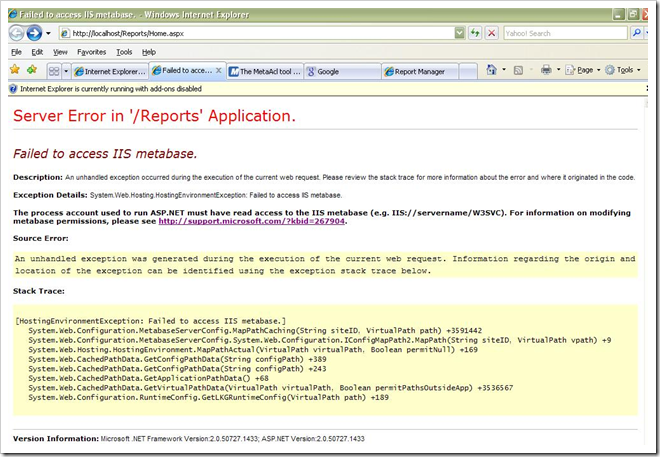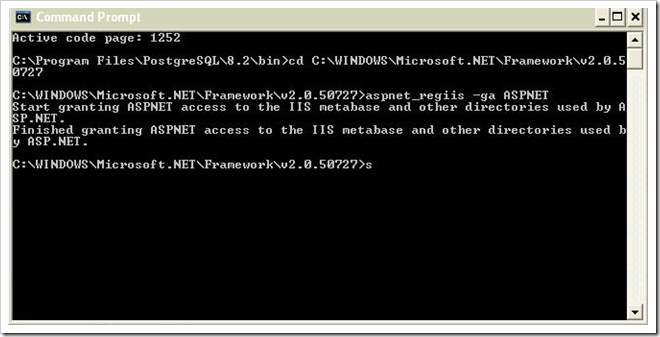Failed to access IIS metabase error after installing reporting services
Today one of my friend installed reporting services on his machine and got this error while trying to access the report server -
The process account used to run ASP.NET must have read access to the IIS metabase (e.g. IIS://servername/W3SVC). For information on modifying metabase permissions, please see http://support.microsoft.com/
Solution provided in support link solved the problem, we just needed to give permissions to the ASPNET account by sunning aspnet_regiis -ga ASPNET command within the .net framework 2.0 directory.
C:\WINDOWS\Microsoft.NET\Framework\v2.0.50727>aspnet_regiis -ga ASPNET
Although I am not very sure why this error occurred, some posts mention that this error occurs if IIS was installed after .net 2.0 but I don't think this was the cause in our case but anyway's all's well if it ends well.