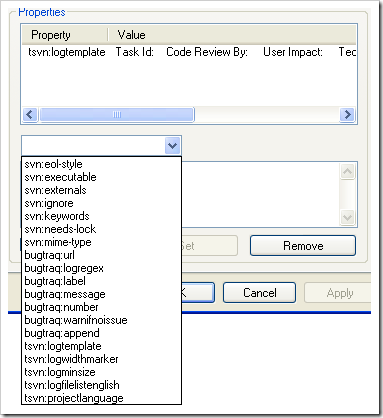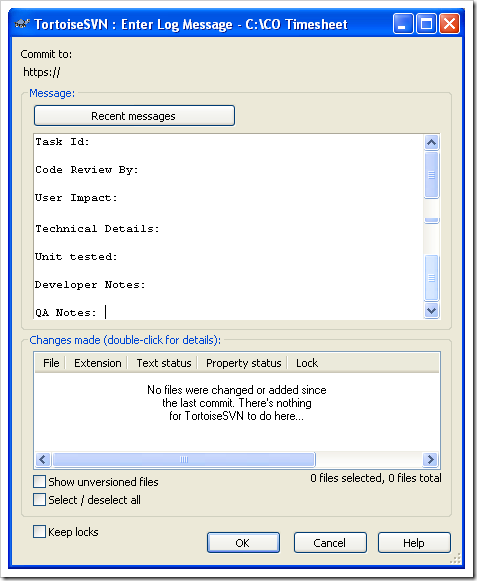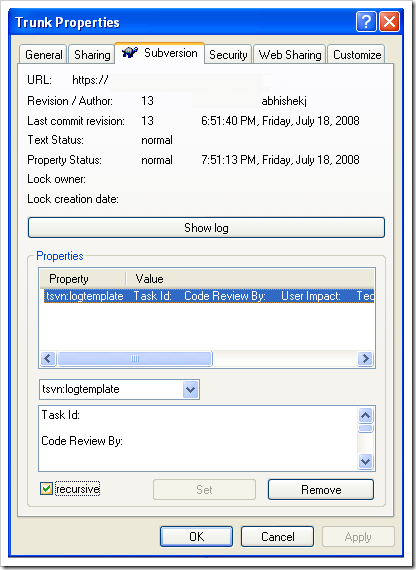tsvn:logtemplate - Enforcing strict format to SVN check-in mails
TortoiseSVN is a free open-source client for the Subversion version control system. Sometimes you want to have a more detailed information about a file/directory than just the icon overlay.
Tortoise SVN provides some very useful properties for this purpose; tsvn:logtemplate is one of them -
"tsvn:logtemplate is used with projects which have rules about log message formatting. The property holds a multi-line text string which will be inserted in the commit message box when you start a commit. You can then edit it to include the required information."
This is the log template we used -
Task Id:<Task ID>
Code Review: <Reviewer's name>
User Impact: <details of the implementation/changes as seen in the application. This is more from the user’s perspective or how the users will feel the implementation or see the changes in application>
Technical Details: <technical details of the task>
Unit tested: <(Yes/NO). Also mention the unit test case id>
Developer Notes: <reference to other developers for any dependency for this check-in>
QA Notes: <it contains impact/effected areas for the fix>
The log template can be customized as per the project requirements and can be used to implement strict log format.
Adding this to your svn repository is easy :
1. Select a SVN folder to which you want to apply this go to Subversion properties( right click -> Properties->Subversion tab.)
2. Select tsvn:logtemplate from the combo properties combo box.
3. Add the above templates(or your own) to text area below combo box.
4. If you want to apply the property to every file and folder in the hierarchy below the current folder, check the Recursive checkbox.
5. Click on Set to add that property to the list.
6. Check-in all the folders and files so that everyone else in your team can use the same template.
Check this link to know more about other project settings available in TortoiseSVN and how to use them - http://tortoisesvn.net/docs/nightly/TortoiseSVN_en/tsvn-dug-propertypage.html