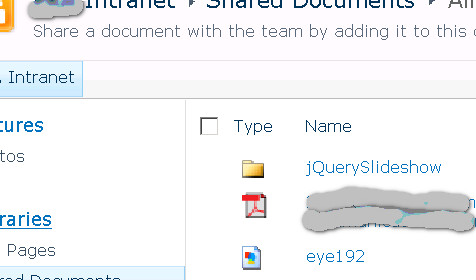Contents tagged with SharePoint
-
The First SharePoint Conference in Hong Kong
-
Download SharePoint 2010 Pre-Requisites by PowerShell
Recently I come into a situation that SharePoint 2010 need to be installed in a standalone server (no Internet connectivity), and luckily I found this PowerShell script, which downloads all SharePoint 2010 pre-requisites and allows me to copy it to the SharePoint server directly.
-
Crawl Rules Tips in SharePoint 2010
Manage Crawl Rules in SharePoint
-
Obtain SharePoint 2010 Total Sizes by PowerSehll
I got a request to retrieve the usage and total size of SharePoint sites by a client and luckily I found this PowerShell scripts: http://get-spscripts.com/2010/08/check-size-of-sharepoint-2010-sites.html
-
Crawl PDF Files in SharePoint 2010
- Go to Adobe PDF iFilter web page
- Download PDF iFilter for 64-bit Platform
- Extract and Install iFilter
- Run RegEdit and modify Filter (HKEY_LOCAL_MACHINE\SOFTWARE\Microsoft\Office Server\14.0\Search\Setup\Filters)

- Run RegEdit and modify Extension (HKEY_LOCAL_MACHINE\SOFTWARE\Microsoft\Office Server\14.0\Search\Setup\ContentIndexCommon\Filters\Extension)
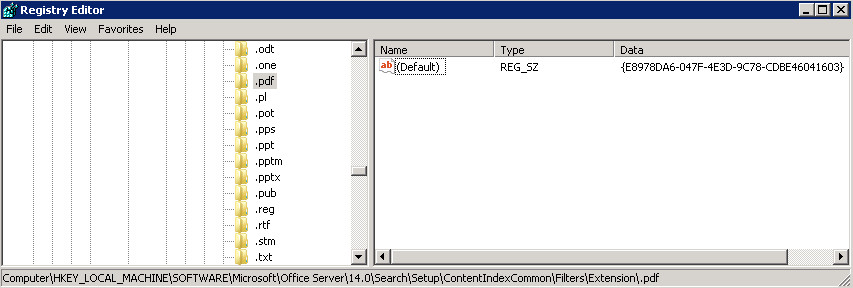
- Run "iisreset" in cmd to restart Server(s)
-
Associate PDF icon to PDF documents in SharePoint 2010
-
Warm up script for SharePoint 2010
A very common request for all SharePoint 2010 administrators is a warm-up script that could keep the SharePoint warm and in good performance condition. Due to the fact or JIT, SharePoint administrators get various reports (or complaints?) from users about the SharePoint server performance / response time, especially on the first time visit in the morning or if when they have been idle for a while. Few SharePoint warm up scripts / techniques are shown as follows:-
-
ULS Viewer Tool
Referring to the CorrelationID in SharePoint or any other ULS logs, ULS viewer is the must-have tool for all administrator or developers because it displays all logs content in a user-friendly way, like this:
-
Network Speed Test Files and HTTP Monitoring
In order to test the network connectivity and network speed for a client, sample files are required for download/upload and monitor the traffic in the meantime.
-
Correlation ID Error in SharePoint 2010
This error message is not new and I think most SharePoint admin/user see this message before. SharePoint 2010 display such message with a very long Correlation ID, which is indeed not very useful for debugging or tracing purpose.