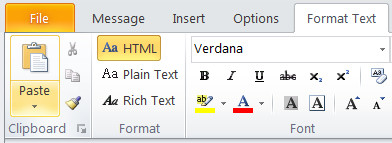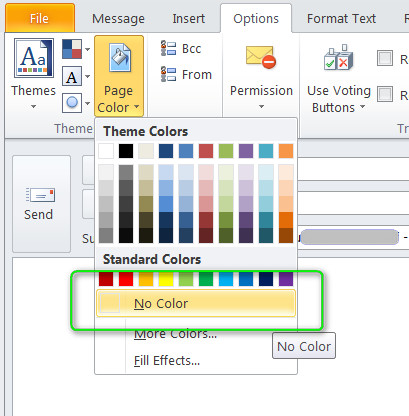Remove Background in Replying or Forwarding an Email
Microsoft Outlook allow users to compose an email with an attractive background / coloring / signature, but it's disturbing for me because it change my default/personalized style when I reply / forward an email.
I just want to compose a clean and tidy email so I look for the steps to remove a background in email, and I found two ways to do that: