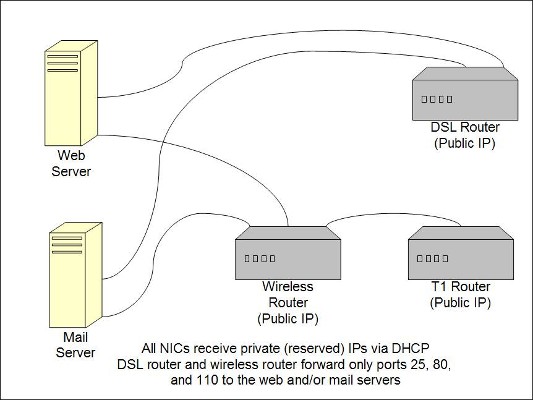Too good to be true...networking and Win2K3
So I thought I had my network migration plan all set...just drop in a couple of new NICs, as Brian Desmond suggested in the comments for my last T1 post, and I should be good to go, right? Well, almost. The web server, which is running Windows 2000 Server, was no problem. Already had another NIC in the box, just enable it, run the cable, and it's good to go. My mail server, alas, is running Windows Server 2003, which doesn't like my Netgear FA310TX 10/100 nics very well. It's possible to make them run, but the result is lots of socket errors with my mail program.
So I'll need to run out tomorrow and pick up a couple of new NICs. I've got my eye on the D-Link DFE-530TX+ but of course, as with most widely-available NICs, it's not Windows Server 2003 certified (but at least it's not on the not supported list). So if any of you are reading this on a holiday weekend, and are running Windows Server 2003 with a 10/100 NIC from D-Link, Netgear, Belkin, etc., I'd love to hear from you.
Also, shown below is a rough sketch of the network configuration I've set up. The DSL and Wireless routers are both set up to run NAT, while the T1 router is running wide open, with only the Wireless router connected. The T1 router serves up public IPs via DHCP, and I've configured it to reserve a specific public IP for the Wireless router. I then added that public IP to the DNS records for all of the domains I'm hosting. So far as I can tell, this seems to work (apart from the flaky NICs). If you're a network guru, and you see something that doesn't make sense, please let me know. It's been a long time since I passed my networking essentials cert. ;-)
UPDATE: I did not explain the diagram below adequately. The wireless router also has a 10/100 switch built-in, which is what the servers are connected to. They are not connecting via wireless. I also have both MAC filtering and 128-bit WEP set up on the wireless router. Yes, I know that's still not 100% secure, but for the sake of simplified configuration (nice web-based setup vs. nasty unintuitive telnet-based), I'm willing to take the risk.
Note also that the DSL router will be going away as soon as the DNS for the T1 address has propagated.