Solution Navigator: Killer replacement for Solution Explorer
Visual Studio 2010 Productivity Power Tools contains now Solution Navigator that merges many good features of Visual Studio 2010, Solution Explorer and some Power Tools features to single view. After playing shortly with Solution Navigator I found it to be very good replacement for Solution Explorer. In this posting I will show you some very cool features of Solution Navigator.
Solution Navigator: Extended Solution Explorer
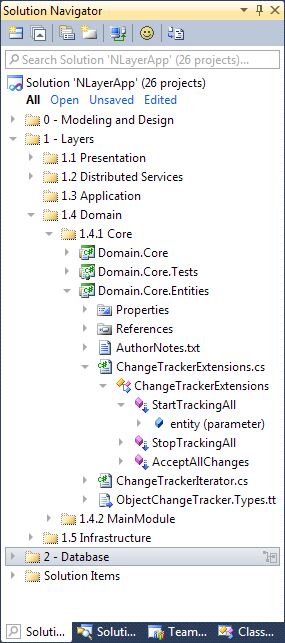 Solution Navigator looks similar to Solution Explorer and you can use it same way. If you like you can start using Solution Navigator instead of Solution Explorer because Solution Navigator has all features of Solution Explorer and it just extends it with many more cool features.
Solution Navigator looks similar to Solution Explorer and you can use it same way. If you like you can start using Solution Navigator instead of Solution Explorer because Solution Navigator has all features of Solution Explorer and it just extends it with many more cool features.
The screenshot on right shows you how Solution Navigator looks like. You can expand files to see classes and other code entities inside them and you can extend classes, their properties and methods etc.
Search
Search functionality is cool. You can search for different code units in your projects by just typing at least part of its name to search box. Solution Navigator looks for classes where code unit with given name exists and highlights part of this file. Results are shown as tree where non-matching parts of solution tree are hidden.
Filtering projects
Solution Navigator lets you easily filter projects if you have large solution opened in Visual Studio. There are quick filtering links on the upper part of Solution Navigator: All, Open, Unsaved, Edited. Clicking on some of these links you will see projects that match selected criteria. If you have some projects with opened files the clicking on Open link shows you only those projects in Solution Navigator that have at least one file opened in Visual Studio IDE.
Find out more
There are more things you can find useful in Solution Navigator like tooltips of code units, advanced navigation features (move forward and back between views), visualized relationships between classes etc. You can read more from The Visual Studio Blog posting Announcing the Solution Navigator.