Visual Studio 2010: How to crash Windows 7
During Visual Studio 2010 testing I found interesting way how to crash Visual Studio 2010 so bad that my Windows 7 needs restart. Just follow these steps.
- Create new console application.
- Write there these two lines (first line sows that something is going on and second line keeps console window open):
Console.WriteLine(“Press any key to exit …”);
Console.ReadLine();
- Try to close console window by clicking on its close icon.
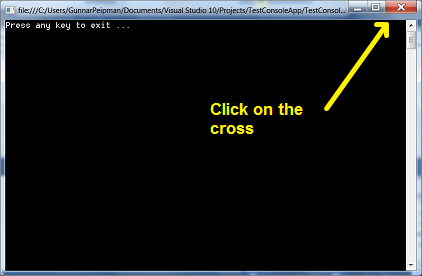
On my Windows 7 beta version Visual Studio 2010 hangs when I perform these steps. Console window stays opened and when I stop application then I experience horrible performance because csrss.exe hogs as much as CPU cycles as possible. My computer gets so slow that I heed to restart it. Closing Visual Studio 2010 doesn’t help.
If you want to output something and you are maniac window closer then use Debug.Write and Debug.WriteLine when you need to output something informal for you.

|
|
|