How to Update Google Chrome
 So you've downloaded and installed the beta of Google Chrome and found that that Ajax story of Chrome isn't the best? You're thinking that the Google guys must have fixed it by now and you start looking for news related to Chrome on *.google.com but finds nothing... a bit frustrating to me at least.
So you've downloaded and installed the beta of Google Chrome and found that that Ajax story of Chrome isn't the best? You're thinking that the Google guys must have fixed it by now and you start looking for news related to Chrome on *.google.com but finds nothing... a bit frustrating to me at least.
Then you find out there's no obvious way to "Check for update..." in the Chrome app itself - unless there's actually a new version available! The trick is to click the "Customize and Control Google Chrome" button and look at the "About Google Chrome..." dialog, which will check to see if there's a new version available. If there is, it'll look something like this down at the bottom of said dialog:
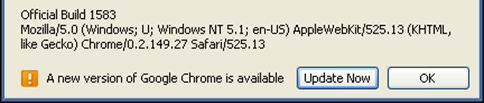
Dave Taylor has written a nice detailed blog post about it, that's how I found out. Thanks Dave!
If anyone knows of an RSS feed, or official site to get news about Chrome updates, I'd love to get that URL.
UPDATE: It seems that the best URL is "The Official Google Blog" on http://googleblog.blogspot.com/ which unfortunately doesn't seem to use categories or tags unless I'm not blind. Would have been nice to have a Chrome category/tag as I'm not that interested in Picasa and the Democratic National Convention... :/
Now I just hope the introduction of Google Chrome doesn't lead into another browser war with website-breaking features like those we've had so many problems with before.