Running ASP.NET MVC on Your Windows Home Server
 Right, so I ran the new Web Platform Installer 2.0 Beta on my WHS and it seems (so far) to have worked out quite well. I created a new MVC website with File->New… and published it over to an MVC-directory on WHS (I have set that up earlier, with a file share and everything).
Right, so I ran the new Web Platform Installer 2.0 Beta on my WHS and it seems (so far) to have worked out quite well. I created a new MVC website with File->New… and published it over to an MVC-directory on WHS (I have set that up earlier, with a file share and everything).
Now, the version of IIS on Windows Home Server is IIS 6 (because WHS runs on Windows 2003 kind of), so ASP.NET MVC won’t work right out of the box. I was hoping that the Web Platform Installer would have taken care of that, but apparently not.
Phil Haack wrote a long, and very detailed blog post about how to set things up on IIS 6, so I’m following that, adding support for the .mvc extension, changing the routes in Global.asax and so on, and voila it works:

Now, I want to set up extension-less URL’s, which is prettier than having to have that .mvc extension in the URL. Phil cover this in his blog post as well, so I’m adding wildcard mappings, and here goes:
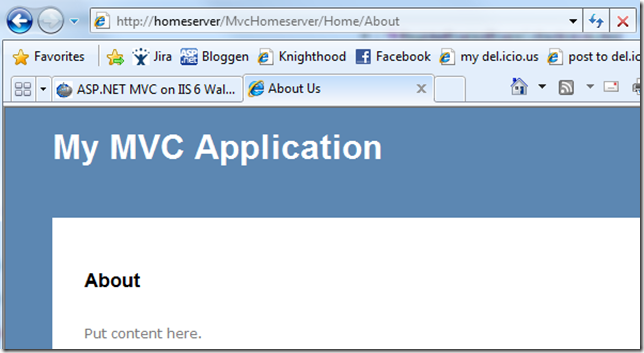
Isn’t that just great? I love my home server, maybe I can host my Writespace Clickonce installer on my own server? Not too worried about the load on the server :)
Watch this space for some sample stuff that will be located on my own server *big grin*