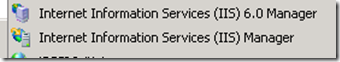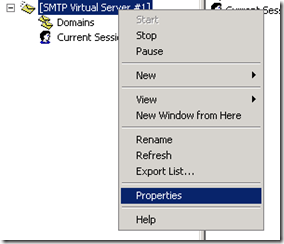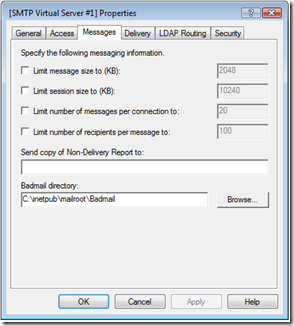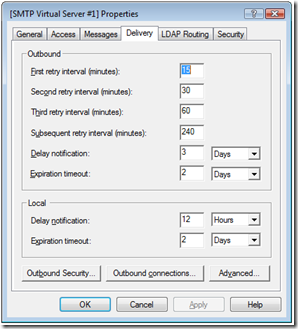Windows Server 2008 IIS7 SMTP properties
In Windows Server 2003 IIS6 you were able to change SMTP properties from within Internet Information Services (IIS) Manager. In Windows Server 2008 the IIS7 Manager does not handle SMTP anymore... but you can modify it by using the old IIS6 Manager which is provided as part of the Windows Server 2008 Administrative Tools.
Under Administration Tools you will now find two different IIS Manager entries. One for IIS7 and one for IIS6. Choose the IIS6 Manager to change the SMTP properties.
The IIS6 Manager will only have an item for the SMTP Virtual Server. Right-click on the SMTP Virtual Server and select properties.
This will display the familiar SMTP Properties dialog that you are used to from Windows Server 2003. Now you will be able to change things such as the size limit of the messages, the number of messages per connection, outbound delivery delay notifications, etc.