A more elegant solution to display GridView header and footer when the data source is empty.
I think the need to always show the header and footer of a GridView is pretty common.
When I first ran into this problem, I went to Google and found lots of content about this.
Some suggest tampering with the data source to add an extra row if it’s empty.
Others show overriding the CreateChildControls method.
I was not satisfied with either of these solutions. I didn’t like that dirty feeling I had by tampering
with the data source. And I didn’t like overriding the CreateChildControls method because it
simply didn’t work of me anyway. This solution only gave the appearance of the header and
footer existing. I ran into issues because I was programmatically adding controls to the header.
Upon postback, if the data source was empty, the control hierarchy would not be the same as
before thus causing an error.
So here is my solution. I'll cover the main points of interest and if you want to see more, I have
uploaded all the source and example to the new MSDN Code Gallery.
http://code.msdn.microsoft.com/AlwaysShowHeaderFoot
Start out by extending the GridView control and add the following structure.
The most important part here is to override the PerformDataBinding method.
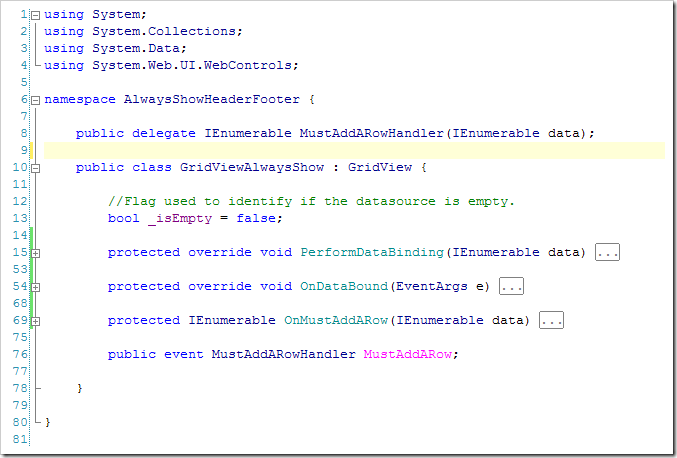
As you can see here. I am intercepting the data and making sure there is at lease one row.
If there is, the control behaves normally.
On the line with the red arrow, I am checking if the binding source is a DataView.
If it is, I can just add a row here and be done with it.
If the binding source is not a DataView (or DataSet), then I fire an event that will need to be handled.

The event "MustAddARow", as seen here, will provide access to the binding data and allow you to add a row.

Here is a snippet from a page where I handle the MustAddARow event.
In this case, I am binding a List of Products to the GridView.
As you can see, I'm just adding a new Product to the list. It doesn't matter what data you add here
because it will get hidden in back in the GridView. 
And finally back in the GridView, I override the OnDataBound method so I can hide that extra row. 
So there you have it. This is my first blog post ever.
Hopefully someone will get some use out of this.
Thanks
-Joe